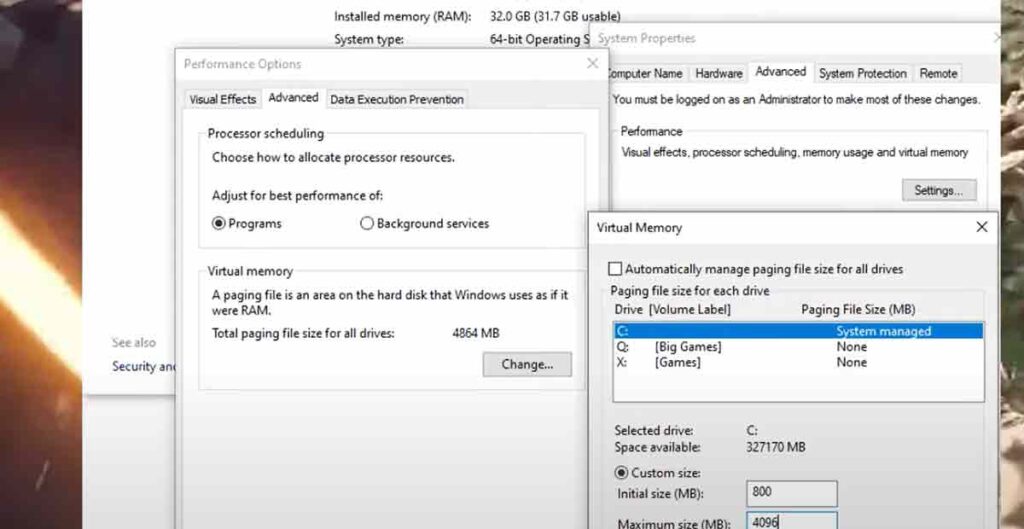Fix Enshrouded “Run Out of Memory” Error: Enshrouded is a survival game currently in early Steam access. The game has stunning graphics and realistic physics, but it also requires a lot of memory to run smoothly.
Some players have reported getting an error message saying “run out of memory” when they try to play the game. This error causes the game to crash and exit to the desktop.
This error is very frustrating and annoying, especially if you are in the middle of a game session. But don’t worry. There is a way to fix this error and play Enshrouded without any problems. This article will show you how to do that in a few simple steps.
What Causes the “Run Out of Memory” Error?
The error “run out of memory” is caused by a memory leak that the game has. A memory leak is a bug that makes the game use more and more memory over time, until it reaches the limit of your system’s memory.
When this happens, the game cannot allocate any more memory, and it crashes.
Identify the culprit:
- Graphics card memory: This is the most common cause. Check your graphics card’s dedicated memory (VRAM) and compare it to Enshrouded’s recommended specs. If your VRAM is lower than recommended, you might need to upgrade your card or adjust graphics settings.
- System RAM: While less likely, insufficient system RAM can also contribute. Check your RAM capacity and Enshrouded’s minimum RAM requirements. Upgrading RAM might be necessary if you fall short.
- Background applications: Close any unnecessary programs running in the background, especially memory-intensive ones, to free up resources for Enshrouded.
The memory leak is a known issue that the game developers are working on fixing. They have released several patches to address this issue, but it seems that the problem still persists for some players.
The game developers have also suggested some possible solutions to reduce the game’s memory usage, such as lowering the graphics settings, closing other programs, or updating your drivers.
Fix the Error “Enshrouded Not Enough System Memory Available”
How to Fix “Run Out of Memory” Error in Enshrouded?
The best way to fix the error is to increase the memory the game can use. You can do this by creating a page file on your system.
1. Creating a page file on your system
A page file is a reserved space on your hard drive that acts as an extension of your system’s memory.
When your system runs out of memory, it can use the page file to store some data temporarily. This way, the game can access more memory and avoid crashing.
To create a page file, you need to follow these steps:
- Open the Control Panel and click on System and Security.
- Click on System and then on Advanced System Settings.
- Under the Performance section, click on Settings.
- Click on the Advanced tab and then on Change under the Virtual Memory section.
- Uncheck the box that says Automatically manage paging file size for all drives.
- Select the drive where you have installed Enshrouded (usually C:) and click on Custom Size.
- Enter the initial and maximum size of the page file in megabytes. The recommended size is 1.5 times your system’s memory. For example, if you have 8 GB of RAM, the initial size should be 12288 MB and the maximum size should be 16384 MB.
- Click on Set and then on OK.
- Restart your computer and launch Enshrouded.
2. Optimize Enshrouded settings:
- Reduce resolution and graphics quality: Lowering resolution, texture quality, shadows, anti-aliasing, and other graphical options can significantly reduce memory usage. Experiment to find a balance between visuals and performance.
- Enable Page File: Windows creates a virtual memory file on your hard drive to supplement RAM. Ensure it’s properly configured with sufficient size on a fast drive (SSD preferred).
- Close overlays and recording software: Overlays from Discord, GeForce Experience, etc., and recording software like OBS can consume memory. Consider disabling them while playing.
3. Update drivers and software:
- Graphics card drivers: Outdated drivers can sometimes cause memory issues. Update your graphics card drivers to the latest version from the manufacturer’s website (Nvidia, AMD, Intel).
- Windows updates: Keeping your Windows system updated ensures compatibility and potential bug fixes.
- Enshrouded updates: Check for Enshrouded updates on Steam or the official website. Developers might have addressed memory-related issues in newer versions.
Additional tips:
- Monitor memory usage: Use Task Manager or other monitoring tools to track memory usage while playing Enshrouded. This can help pinpoint the specific program or process causing the issue.
- Consider hardware upgrade: If your hardware significantly falls short of Enshrouded’s recommended specs, upgrading key components like your graphics card or RAM might be the ultimate solution.
This should fix the Enshrouded Run Out of Memory error and allow you to play the game without any issues.
What are the Risks?
Creating a page file is a safe and effective solution that can help you play Enshrouded, but it also has some drawbacks.
The main drawback is that using a page file can slow down your system’s performance, as it takes longer to access data from the hard drive than from the memory. This can affect not only the game, but also other programs or processes on your computer.
Therefore, we recommend using this solution only as a last resort, and only if you have enough free space on your hard drive.
You should also monitor your system’s performance and memory usage and adjust the page file size accordingly. You can also delete the page file when you are done playing the game by following the same steps and selecting No Paging File instead of Custom Size.
Conclusion
Enshrouded is a fun and immersive survival game still in early access with bugs and errors. One of the most common errors is “run out of memory”, which causes the game to crash and exit to the desktop.
You can fix this error by creating a page file on your system, increasing the game’s memory. This will allow you to play the game without the error but might also slow down your system’s performance.
We hope this article helped you fix the error and play Enshrouded. If you have any questions or feedback, please let us know in the comments below.