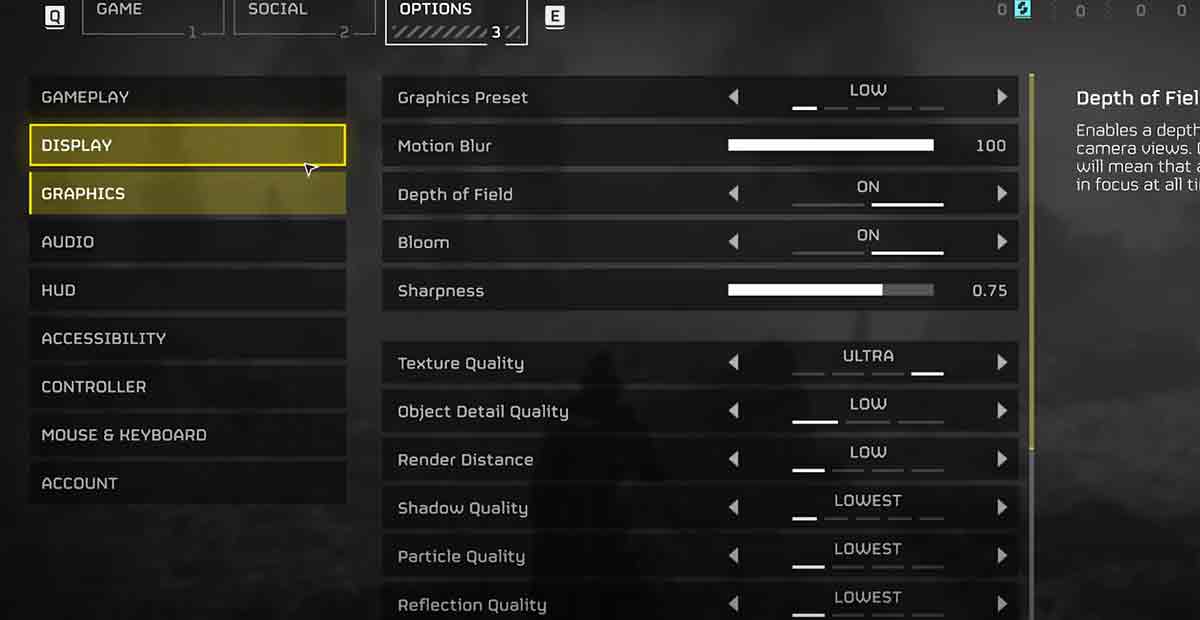In this Best Helldivers 2 Settings Explanation and quick guide, I’ll show you how to optimize Hell Divers for the best possible FPS, Graphic, and gameplay performance on PC.
Hell Divers is a fun and challenging game where you fight aliens on different planets. But sometimes, the game can be slow or laggy on your PC. This can ruin your experience and make you lose missions. I’m here to help you optimize Hell Divers for your PC’s best FPS and performance.
FPS means frames per second, and it shows how smooth the game is. The higher the FPS, the better the game looks and feels.
This post is not going to cover Windows optimization at all. Instead, I covered it in another article. You’ll find guides for Windows 10, 11, and Nvidia. With enough said, let’s get straight into the game.
BEST Helldivers 2 Settings Explained, Max FPS Graphic Optimization Guide
I’ll show you some easy steps to boost your FPS and make the game run better. I won’t cover Windows optimization, but some guides are in the links below. Let’s get started!
FPS Before Optimization
- Default settings: At 2K resolution on a 380 ETI, FPS sits at a solid 65.
- Dropping onto a planet: With tons of foliage and smoke, FPS drops to around 51-52.
FPS Presets
- Ultra: 47 FPS
- High: 54 FPS
- Medium: 56 FPS
- Low: 79 FPS
- Recommendation: Stick to Ultra or High for the best balance of visuals and performance.
Best Helldivers 2 ROG ALLY Graphics Settings & MAX FPS Performance
Best Helldivers 2 Steam Deck Graphic Settings – Is it Playable?
General Settings
Display
- Screen Mode: Choose between Fullscreen, Windowed, or Borderless Windowed. Fullscreen will generally give you the best performance, but Borderless Windowed can be useful if you need to switch between windows frequently.
- Resolution: Set this to your native monitor resolution for the best image quality. If you’re having performance issues, you can try lowering the resolution, making the game look less sharp.
- VSync: This syncs your game’s frame rate to your monitor’s refresh rate, which can help to reduce screen tearing. However, it can also introduce input lag, so you may want to experiment with turning it on and off to see which you prefer.
Gameplay
- Difficulty: The difficulty you choose will not affect your FPS but will affect how challenging the game is.
- Friendly Fire: You can choose to turn friendly fire on or off. Turning it off can make the game a bit easier but also make it less strategic.
- HUD: You can customize the HUD to show or hide different elements. This can help to improve your FPS if you’re having performance issues.
Change These Helldivers 2 Settings Before Playing
Graphics
- Preset: The game offers several graphics presets, from Low to Ultra. You can start with the High preset and then adjust individual settings.
- Anti-Aliasing: This can help smooth out jagged edges and be performance-intensive. Try turning it down or off if you’re having performance issues.
- Texture Quality: This affects the quality of the game’s textures. Lowering this can improve performance, but it will make the game look less detailed.
- Shadow Quality: This affects the quality of the game’s shadows. Lowering this can improve performance, but it will make the shadows look less realistic.
- Particle Quality: This affects the quality of the game’s particles, such as smoke and explosions. Lowering this can improve performance, but it will make the particles look less detailed.
- Foliage Quality: This affects the quality of the game’s foliage. Lowering this can improve performance, but it will make the foliage look less detailed.
- Ambient Occlusion: This adds a subtle lighting effect that can make the game look more realistic. However, it can also be performance-intensive. Try turning it down or off if you’re having performance issues. Ambient occlusion, screen space global illumination, and volumetric fog: Lower for better FPS.
- Adjust motion blur, depth of field, and bloom based on personal preference.
- Particle quality: Lower for better FPS without sacrificing much visual quality.
- Reflection quality: Lower to improve FPS, especially if not many reflective objects are present.
- Anti-aliasing: Keep it on for smoother edges and better visual quality.
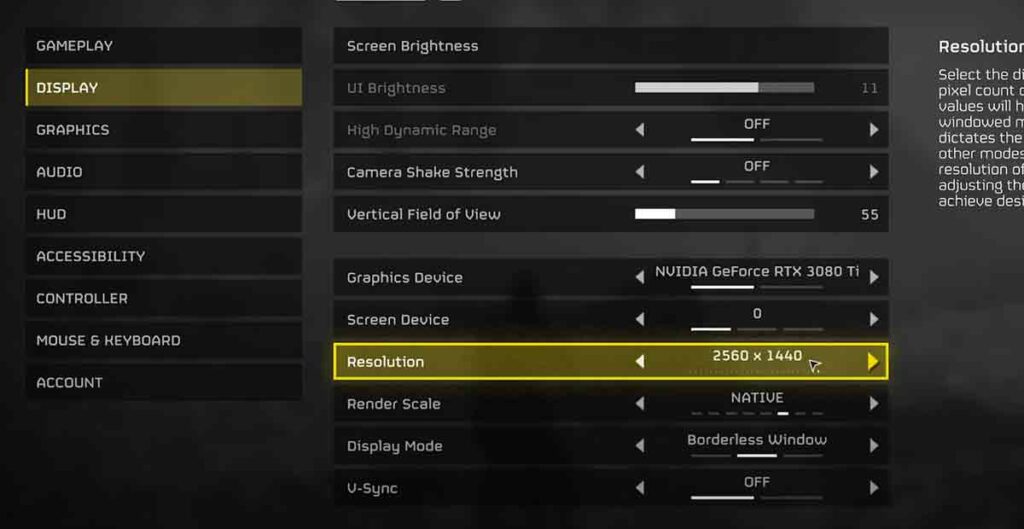
Display Settings
- Adjust the field of view to personal preference.
- Lower camera shake and motion blur if prone to motion sickness.
- Render Scale: Native
Graphics Optimization
- Choose the most powerful graphics card available.
- Set screen device and resolution according to display.
- Render scale: Stick to Ultra performance for optimal FPS.
- Recommendation: Use Ultra quality for the best performance and visual quality balance.
Audio
- Master Volume: Set this to your desired level.
- Music Volume: Set this to your desired level.
- Sound Effects Volume: Set this to your desired level.
- Voice Volume: Set this to your desired level.
- Key Settings
- Jump: Change this to a key that you are comfortable with using.
- Crouch: Change this to a key that you are comfortable with using.
- Melee: Change this to a key that you are comfortable with using.
- Grenade: Change this to a key that you are comfortable with using.
- Stratagem: Change this to a key that you are comfortable with using.
- Reload: Change this to a key that you are comfortable with using.
- Use Item: Change this to a key you are comfortable using.
- Quick Chat: You can bind different quick chat messages to keys for easy communication with your teammates.
- BEST Settings Ready or Not Optimization | Max FPS
- Palworld Dedicated Server Difficulty Settings – Best Explanation
- BEST Hell Let Loose Console Settings – Xbox Series X / PS5
- Best Astro A50 Settings For Warzone
- Best Movement Settings Fortnite Chapter 5
- BEST Tarkov Settings 0.14 (Maximize FPS & Visibility)
- Best Monster Hunter World Graphics Settings – MAX FPS
- Conan Exiles Single Player Server Settings
Additional Tips
- Make sure your graphics drivers are up to date.
- Close any unnecessary background programs.
- Use a game booster program (use with caution as some can be harmful).
- Overclock your CPU and GPU (at your own risk).
Best Helldivers 2 PC Requirements
I can provide you with the minimum and recommended system requirements as outlined by the developers, along with some additional insights to help you make an informed decision:
| Requirement | Minimum | Recommended |
|---|---|---|
| OS | Windows 10 64-bit | Windows 10 64-bit |
| Processor | Intel Core i7-4790K or AMD Ryzen 5 1500X | Intel Core i7-9700K or AMD Ryzen 7 3700X |
| Memory | 8 GB RAM | 16 GB RAM |
| Graphics | NVIDIA GeForce GTX 1050 Ti or AMD Radeon RX 470 (with 4GB of VRAM) | NVIDIA GeForce RTX 2060 or AMD Radeon RX 6600 XT (with 6GB of VRAM) |
| Storage | 100 GB available space | 100 GB available space (SSD recommended) |
| DirectX | DirectX 11 | DirectX 11 |
Additional Considerations:
- Resolution and Frame Rate: If you prioritize high resolutions (like 4K) or smooth frame rates (above 60 FPS), you’ll likely need hardware that exceeds the minimum requirements.
- Graphical Settings: Lowering graphical settings like shadows, textures, and anti-aliasing can significantly improve performance on weaker systems.
- Future Updates: Remember that future updates or expansions might increase the game’s resource requirements.
To determine the best PC requirements, consider your budget, desired performance level, and the specific hardware you already have. You can also use online tools like Can I Run It?
That’s it for this Best Helldivers 2 Settings optimization guide explained! Following these tips, you can enjoy Hell Divers with smooth FPS and stunning visuals.
You should be able to optimize Helldivers 2 for the best possible FPS and performance. However, it is essential to note that your results may vary depending on your hardware.
What are the best ways to improve FPS (frames per second) in Helldivers 2?
Boosting FPS:
- Hardware Check: Ensure your computer meets the recommended specs for Helldivers 2. Upgrading hardware might be necessary for significant improvement.
- Software Updates: Update your graphics drivers and Windows to ensure optimal performance.
- Close Background Programs: Close unnecessary applications using system resources during gameplay.
- Power Options: Set your power plan to “High Performance” for maximum power draw.
- Game Mode: Enable Game Mode on Windows for background process prioritization.
What are the best Helldivers 2 builds for maximizing damage output?
Building for damage in Helldivers 2 depends on your class and playstyle. Some general tips:
- Class Synergies: Choose classes that complement each other (e.g., Technician buffs damage for others).
- Weapon Perks: Select perks that increase damage, like critical hit chance or bonus damage.
- Equipment Options: Use damage-focused equipment like grenades or mines.
- Strategic Use of Abilities: Maximize the potential of abilities like airstrikes or buffs.
- Teamwork: Coordinate with teammates to focus fire and eliminate enemies efficiently.