Install BetterDiscord [Themes, Plugins, Custom CSS]: Discord is suited more towards gamers. It is more productive in its utilization of RAM and bandwidth, with embedding, rich presence, overlays, and so on. Besides, it’s quicker than Skype. The software is available on PC, Mac OS, Linux, Android, and iOS. The web version is also available. But it is recommended to use the app.
However, BetterDiscord is an unofficial build program option of Discord where you can utilize plugins, themes, client-sided emotes, custom emojis, and those kinds of things straightforwardly on Discord itself.
What is BetterDiscord?
BetterDiscord is a third-party extension and customization platform for the popular chat and voice communication application, Discord. It allows users to enhance their Discord experience by adding various plugins, themes, and customizations that are not officially supported by Discord’s standard version.
Key features of BetterDiscord include:
- Themes: Users can apply custom themes to change the appearance of their Discord client. Themes can modify colors, fonts, and other visual elements to personalize the interface.
- Plugins: BetterDiscord supports plugins that can add extra functionality to Discord. These plugins can include features like server moderation tools, chat enhancements, and more.
- Custom CSS: Users can apply custom CSS styles to Discord to further customize its appearance and layout.
- Emotes and Emojis: BetterDiscord allows users to add custom emotes and emojis to their servers and chat, expanding the range of available expressions.
- Custom Statuses: Users can set custom status messages, providing additional options beyond the standard Discord statuses.
- Tweaks and Enhancements: BetterDiscord offers various small tweaks and enhancements to improve the user experience.
It’s important to note that BetterDiscord is not officially endorsed or supported by Discord Inc. Since it involves modifying the Discord client, it can occasionally lead to compatibility issues or disruptions in functionality. Users should exercise caution and only install themes and plugins from trusted sources to ensure the security and stability of their Discord experience.
⚠️ IMPORTANT NOTE: For this Post, it is considerably important for you to have a considerable understanding of the utilization of PCs. In the event that you don’t feel great with PCs, please don’t attempt this.
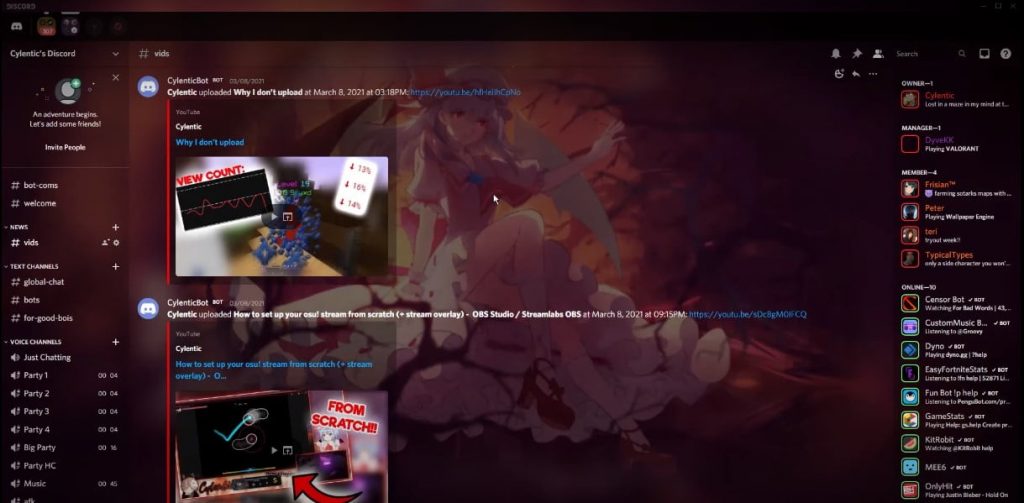
More On, What is a Better Discord?
Now Betterdiscord is an unofficial software that permits you to install various plugins, themes, emotes, and custom CSS, implying custom status.BetterDiscord resembles an extension of Discord that allows you to add themes, custom emojis, background images, plugins, and more.
It’s a pretty valuable extension. You can change your standard discord interface from like (See above picture).
The above picture is showing a discord interface called the “Frosted Glass” theme. It’s one of the themes you can add to Discord through BetterDiscord.
To really use BetterDiscord, you, as of now, need the application downloaded on your computer (I don’t know if it’s accessible on mobile Discord), and you should visit the BetterDiscord site and click on the blue download button, which looks like this:
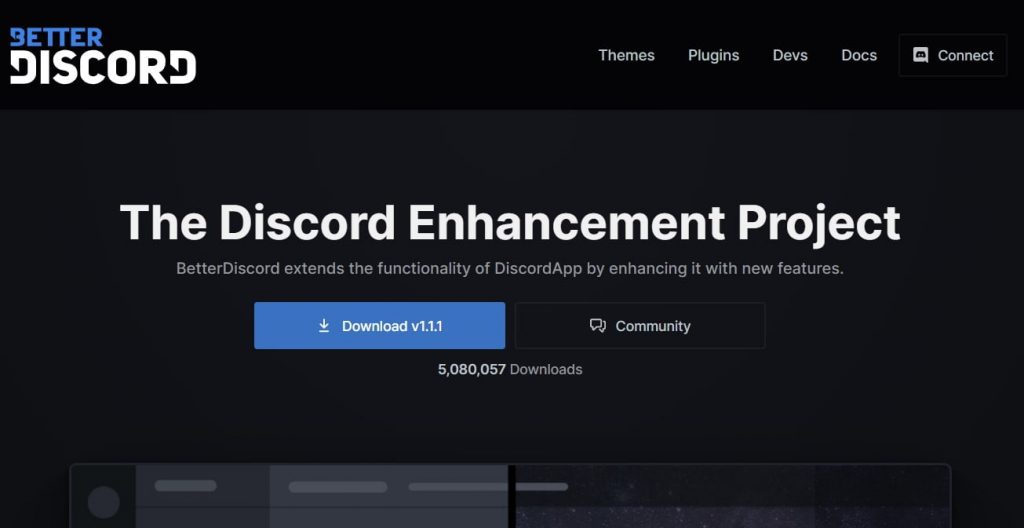
Why Do People Use BetterDiscord?
For what reason is it better and makes it interesting for you? For the primary part, it’s fascinating for you because it gives you a ton of extra functionality for Discord. It likewise enables you to get some more security.
Depending on anything you want, you can have various versions of it by various developers. A large number of them support CSS, and some of them don’t follow.
Is BetterDiscord a Virus?
No, it’s not. However, I leave it to you to choose if you need to sidestep your antivirus. The application is unsigned and consequently identified as a virus. I am presenting a new report from VirusTotal:
Better Discord doesn’t submit to the terms of service of Discord. As of the writing of this article, Discord doesn’t normally take any actions against regular people of BetterDiscord. But Discord can ban people who utilize themes or plugins that aren’t checked by the BD official community.
Is BetterDiscord illegal?
No, but it’s “Yes,” likely. BetterDiscord is against Discord’s Terms of Service (TOS).
Since it adjusts Discord, I believe that you ought to be okay as long as you’re not doing whatever will get you banned. I’ve utilized it for around 2–3 months, and I have posted numerous BetterDiscord screenshots from my computer. And Discord did not ban me, so insofar as you’re cautious, you can utilize it all you need!
It’d not be a priority for the mods working for Discord.
Is BetterDiscord safe in 2021?
I wouldn’t recommend this plugin if you are using Discord for your profession. Against the Discord Terms of Service, and if Discord scans your PC data (most likely they take action if you have the program installed), most chances they will ban your account and your IP address from their server.
If somehow it wasn’t prohibited, BetterDiscord can cause huge loads of security problems on both your Discord’s and PC’s platforms. Many server owners reported that they lost their servers and their account tokens after installing BetterDiscord, but there is no valid proof to demonstrate this.
The bottom line is: Just stay with the default Dark and Light theme, and everybody will be very happy with it.
Features of Better Discord
- There are a considerable amount of custom themes accessible.
- Ability to use custom CSS to customize the Discord looks as you need.
- Developer Tools
- Public Servers.
- The insignificant mode makes components more modest and hides certain components.
- Naturally, underwrite Twitch.tv worldwide emotes.
Read More: How to Solve “Discord Awaiting Endpoint” Error?
How to Install BetterDiscord on Windows
BetterDiscord is Discord. However, you’re permitted to have extensions and third-party plugins in the application. It’s developed to have the option to modify Discord to your liking and have various features in the main official Discord.
For Example, Themes for Discord, even plugins that can do a lot of things. Also, you can perform Spotify, change emojis, or even see deleted messages and hide removed emojis. In a word, a lot of various stuff.
1st, You need to visit the BetterDiscord official site.

2nd, Once you have downloaded it on your PC. Now, You need to open the Setup file. And if you are given an option to update. I would recommend doing it.
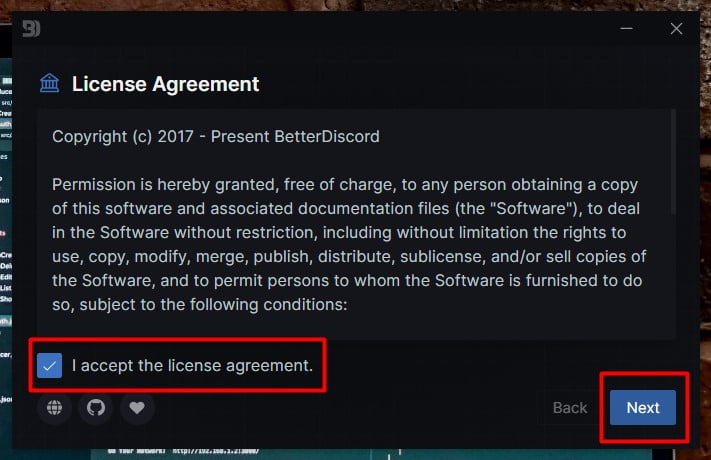
3rd, On the next screen, it will give you this copyright disclaimer window. Click on the “I accept the license agreement” button.
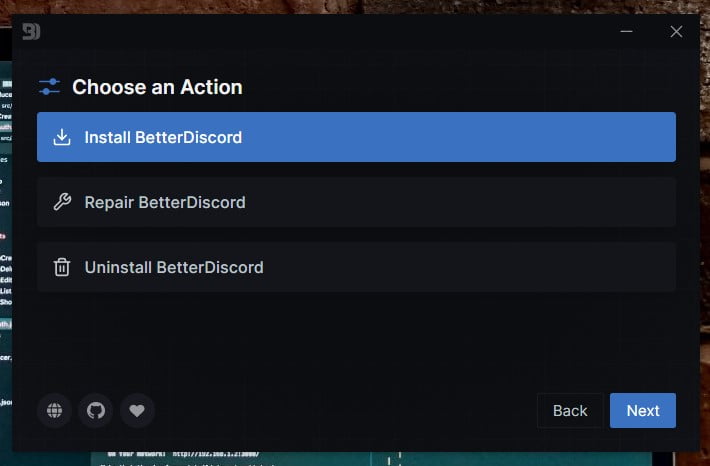
4th, On the next window, You can see three options.
- Install BetterDiscord (which is BetterDiscord).
- You can Repair BetterDiscord.
- Uninstall BetterDiscord.
You need to select Install BetterDiscord for a fresh install. Click on Next.
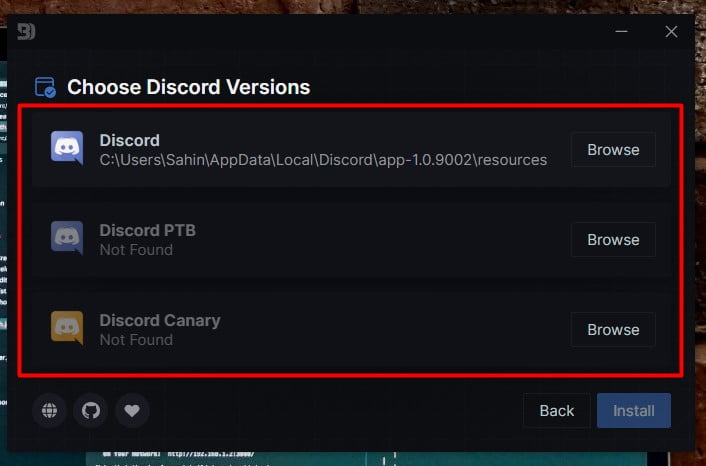
5th, Also, You can choose what you want. So, I already have installed my regular Discord. You have both Discord and discordPTB. You can select both and then you click on Install.
6th, Next, it’s going to inject it. Wait for it to install successfully. After installed, it’s going to relaunch. So once this says install complete. You can close it, and you can see that nothing seems to be too much different.
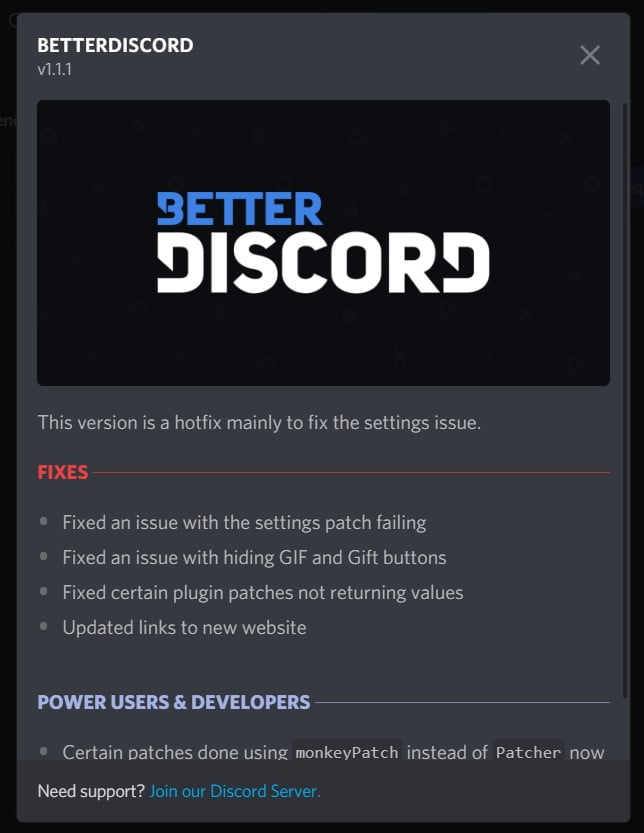
7th, Although We do get greeted with this BetterDiscord pop-up. You have just to Close this.
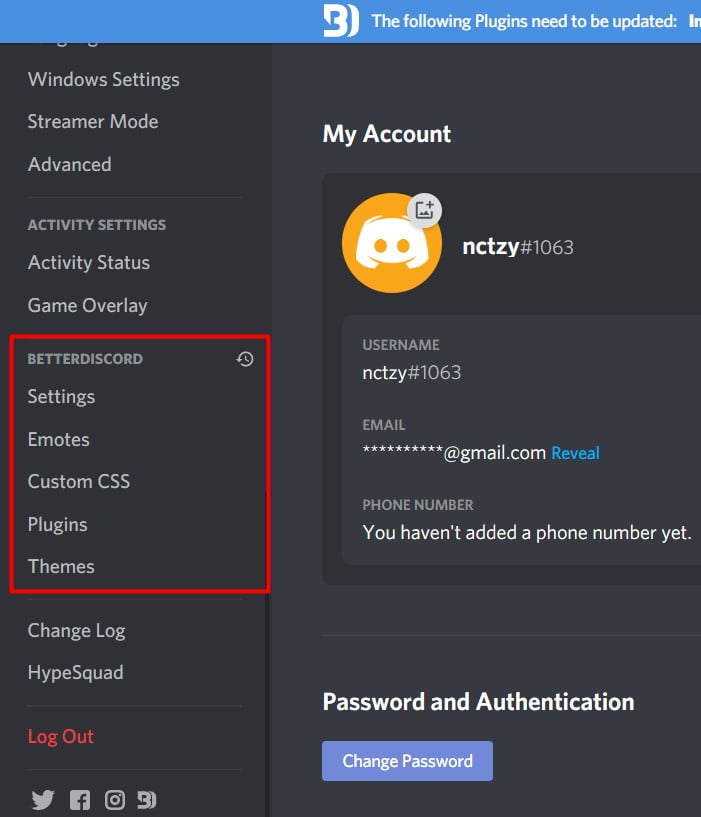
8th, If you go into your main Discord User Settings. You can see that plugins, themes, and other BetterDiscord options will be shown here.
How to Use Better Discord
- Colored Text – Discord User Setting > Scroll down to the BetterDiscord Settings (Under BetterDiscord) > Turn on the Colored Text option. So what this does is now you go into a server. Everyone’s text will be the same color as their roll call. Some people don’t like this. But I like this since I don’t use a heavy theme.
- Themes – Let’s get into themes. So, a place where you can download themes.
- You can change the style using the Custom CSS option.
- You can change the Background image.
- You can upload new Custom Emojis for FREE without NITRO.
NOTE: There are a few downsides to using BetterDiscord. One, it uses more RAM CPU. I think it’s worth using. I have two PCs.
Read More: How To Unban Someone On Discord
How to Install BetterDiscord Themes
1st, Go to Discord User Setting > Then Scroll down a little bit and find Themes (Under BatterDiscord Section). Click on it.
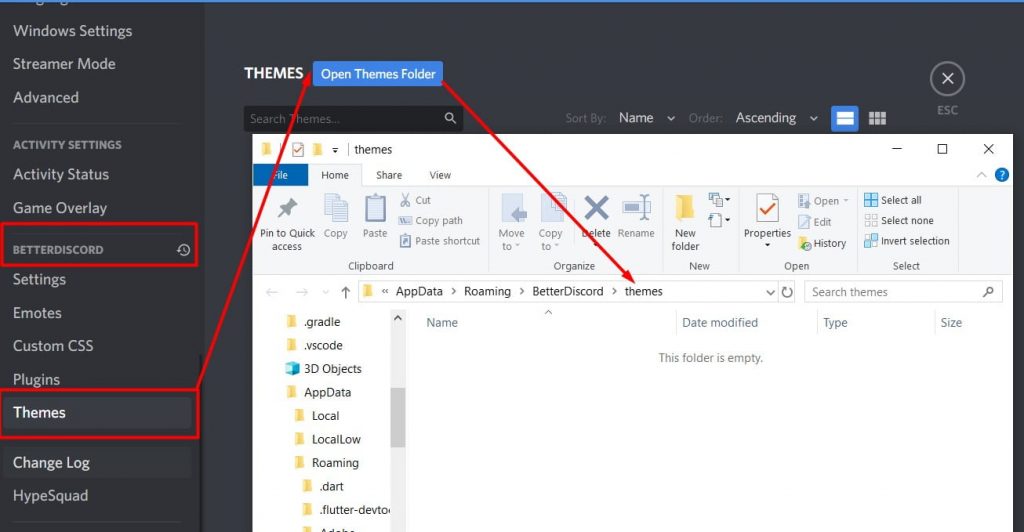
2nd, Next, Click on the Open Themes Folder blue button. It will take you to the BetterDIscord Themes folder.
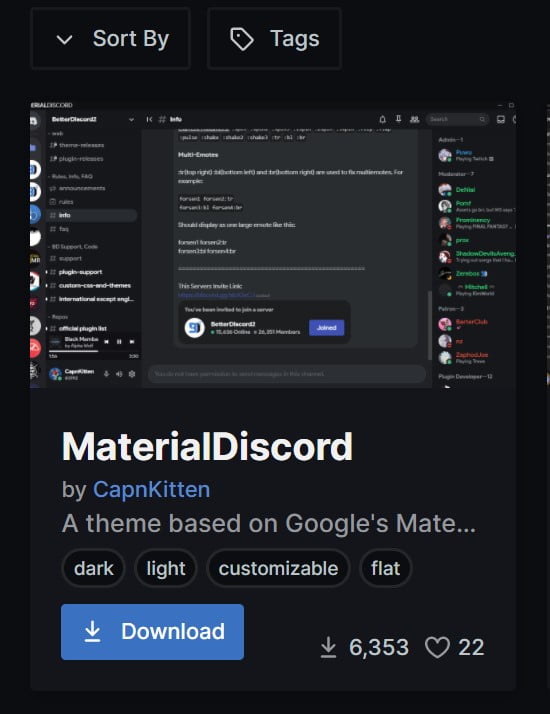
2nd, Then go to Google and find some cool themes for discord. (Betterdiscord Themes).
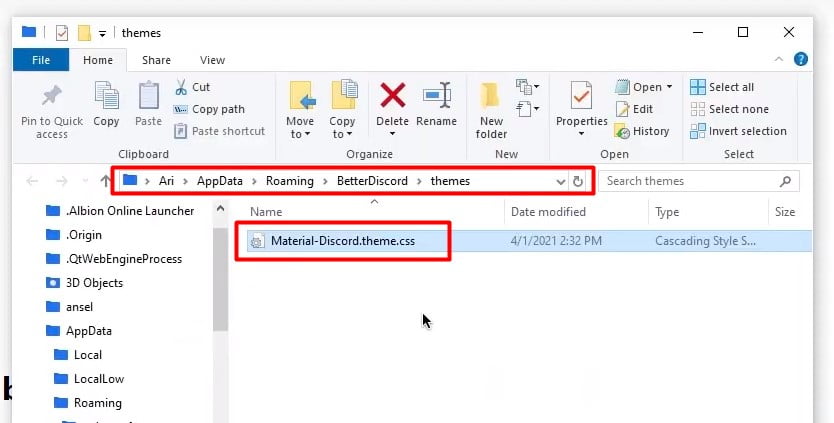
3rd, My favorite one is Material Discord. Just download the file. And Pass it to your recently opened themes folder.
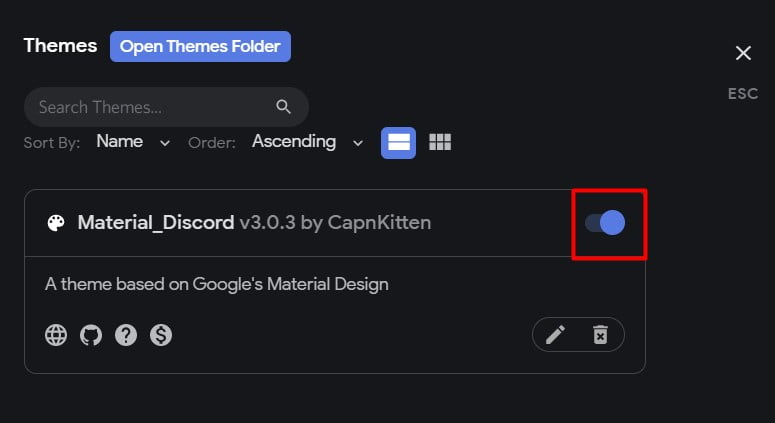
4th, Then go to Discord. Just enable the toggle slider. Your theme will be activated.
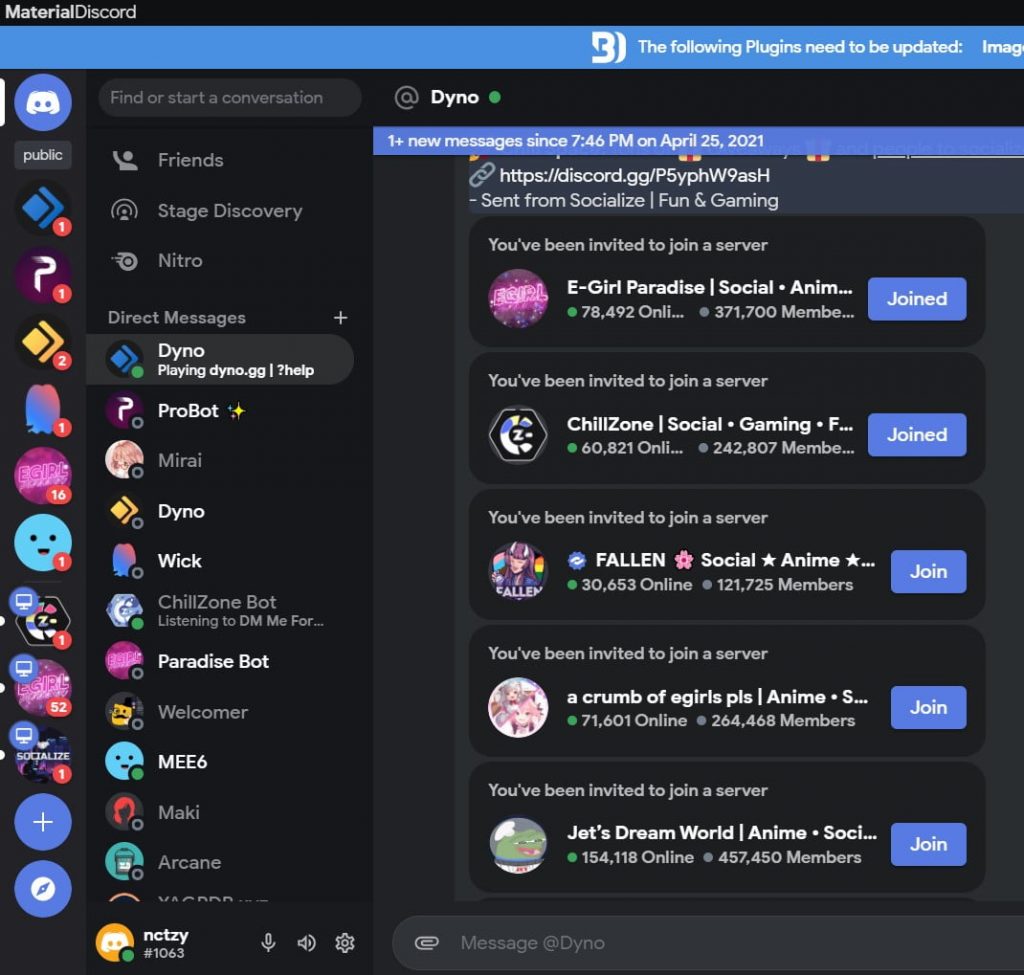
As you can see in the picture. Discord becomes much more unique and much more pleasant to use.
Read More: Mic Not Working on Discord? 100% SOLVED
How To Customise BetterDiscord Themes
1st, Go to this website called codespectra. Here, we see all of these templates that we can choose to be our base. So that we can edit them, now, you can pick whichever you really want.
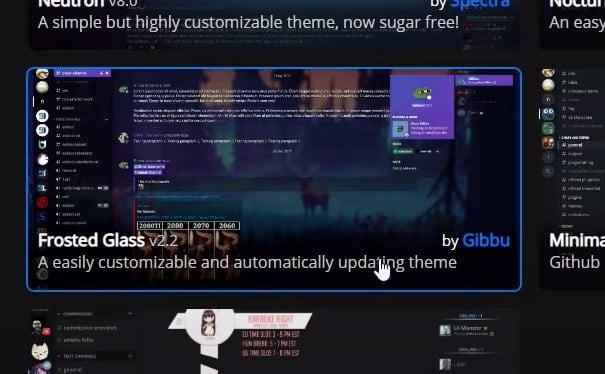
But, The purpose of this article. I will be using the “Frosted Glass feed 2.2” because it’s an easily customizable and automatically updating theme.
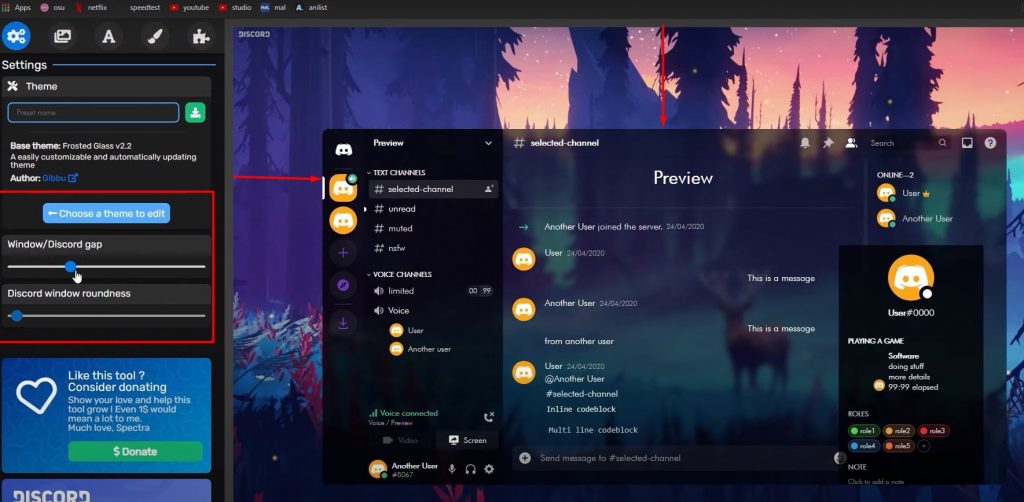
Change the Discord App width – You can change the window and discord gap by using the slider handler. Now, there’s really no point in doing this because it doesn’t make Discord smaller. So, I don’t see any point in doing that.
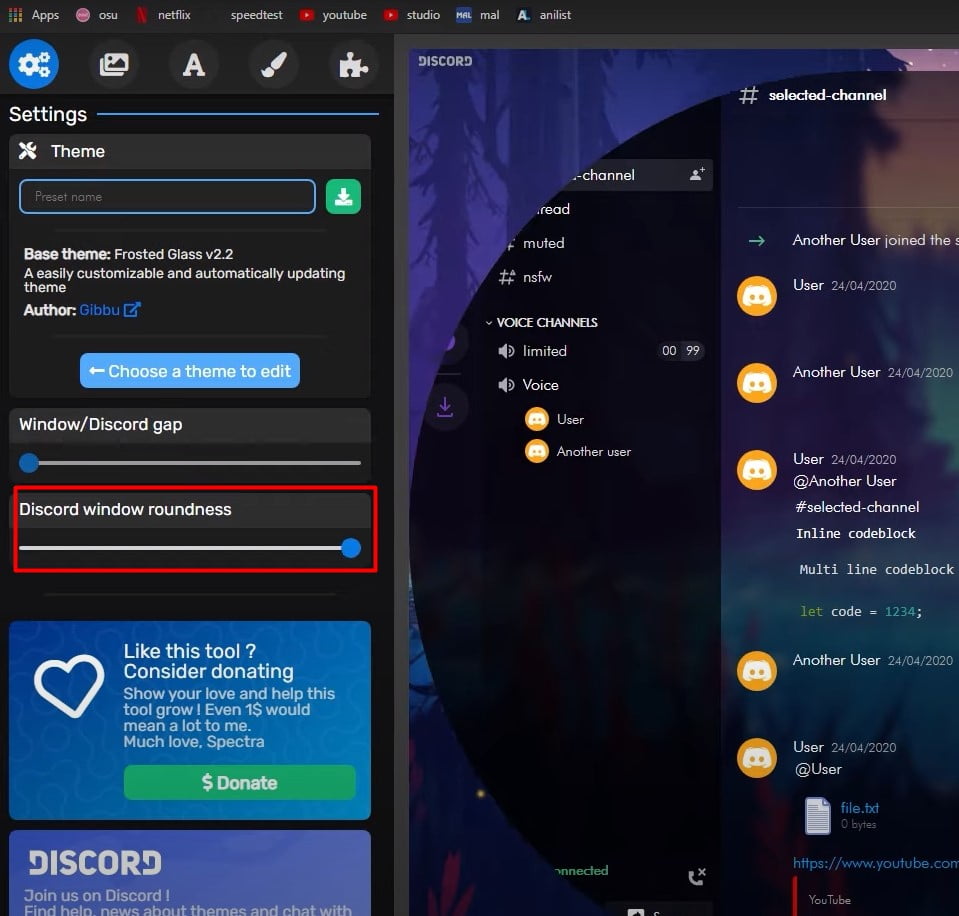
Change Discord Window Corner Rounded or Rectangle – you can also put in the window roundness now. There’s not really going to be any point with this one like the last one because this discord window will actually still be square. Yeah, there’s no point, so I’m just going to leave it on full.
Background – You can change the background image.
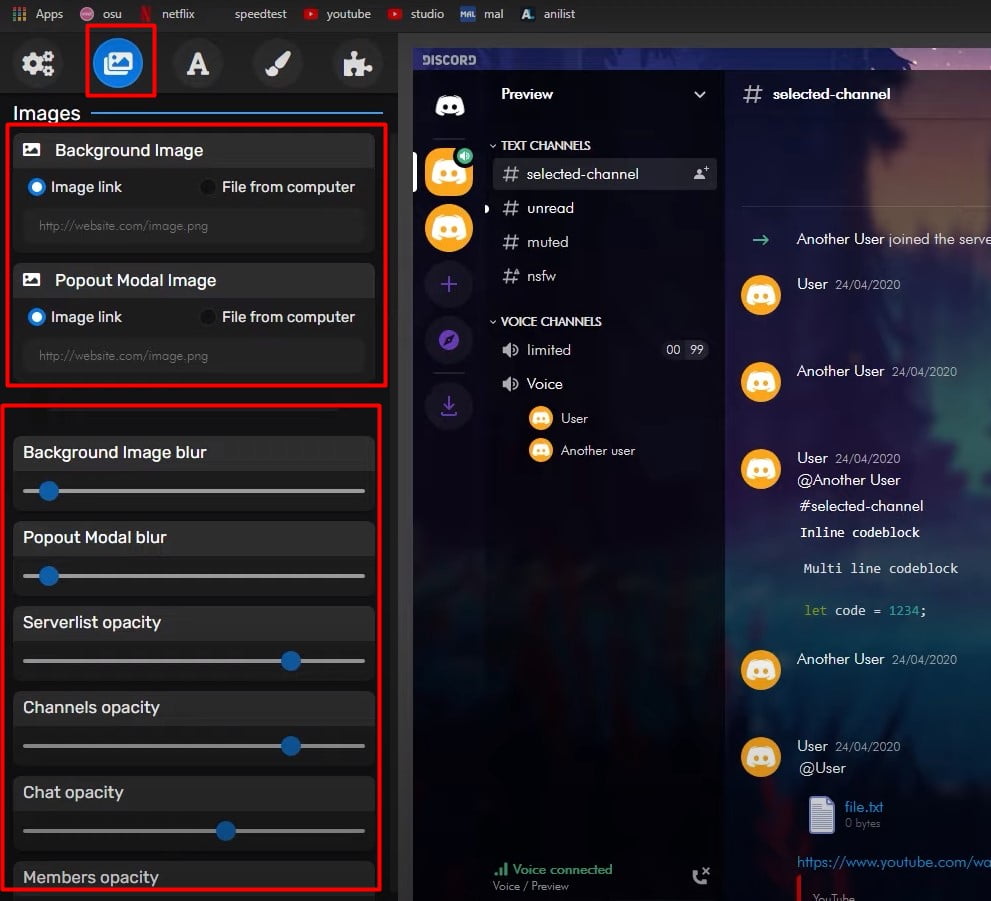
Go to the image icon at the top > In the Background Image section. You can add a background image from your computer or Insert an Image Link.
Also, you can set a modal window image.
You can set blur effects and opacity, brightness, members, list opacity, members list opacity, etc..
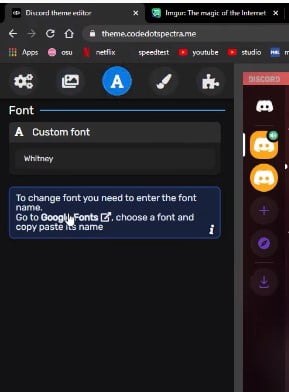
Change Discord Font – Click on the Text icon—set fonts from google fonts.
Read More: Discord Overlay Not Working? 100% Fix Methods
The Add-ons
Now, the radial status – I personally like this. Because this option makes the status nicer. So yeah, I just turned it on, and as you can see, there’s a green line around the profile picture, which means that the person is actually online.
You can change the avatar status and spacing. I just changed the spacing.
The server column – So, as you can see on the left side. Just check the box. It will make the server’s column wider. I don’t really like that.
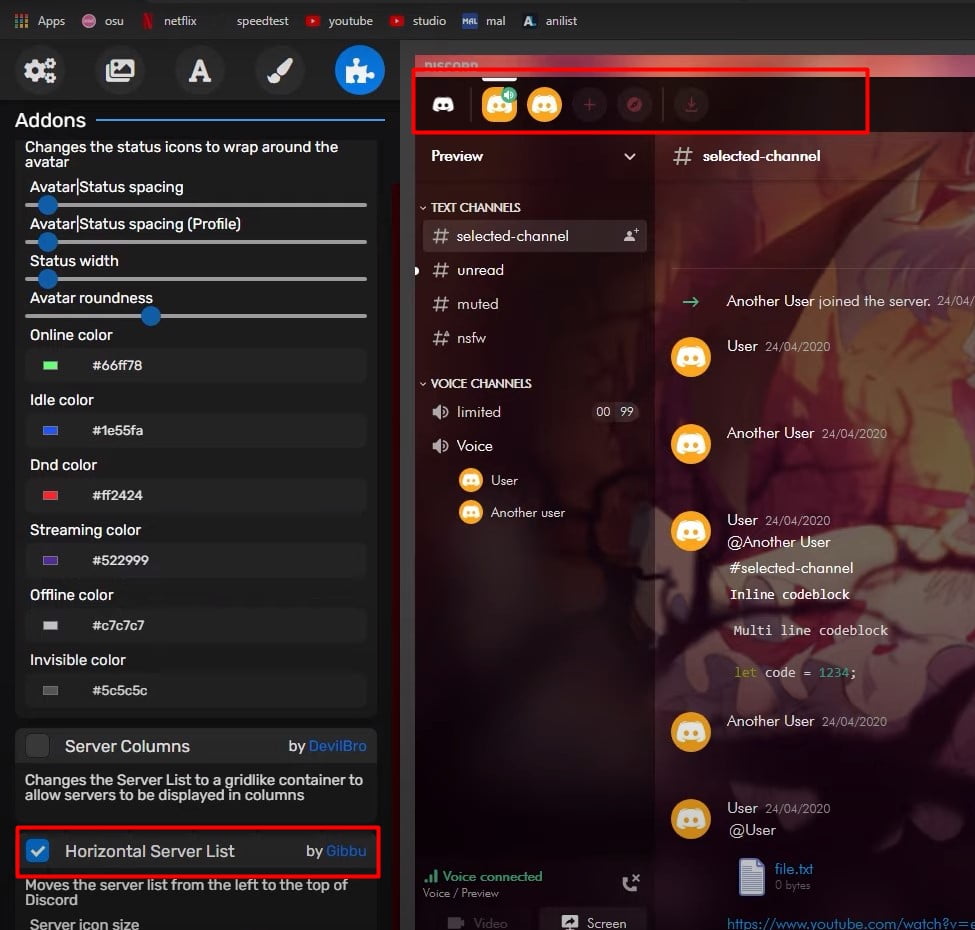
Horizontal Server List – So as you can see on the left side. Just check the box. It will keep the horizontal server list at the top of the window.
So, Once you have done that yourself.
Go back to the Settings on the left top. You have to type a theme name. Now, it doesn’t have to be anything. It can just be a random name.
Give the theme a name, and then press the download button beside it. Now, it should instantly download your file. Again, Open the theme setting > Click on the Theme folder button > Select the theme. Wow! You are done.
How to Change BetterDiscord Custom CSS
NOTE: This is only for tutorial purposes. This feature is against Discord’s TOS. I deleted it from my Discord. Don’t really do it.
I assume that you have already installed BetterDiscord.So we can go straight into the main part on how to change BetterDiscord custom CSS.
We’re going with the “Frosted glass” (Get the theme) theme only for demonstration purposes. You can switch from the standard theme to this frosted glass theme or any of the above 100 different themes on the web.
1. Go to Discord User Setting > BetterDiscord Setting > then click on Custom CSS.
2. Here, you can see the custom CSS editor. Now, write your first code here.
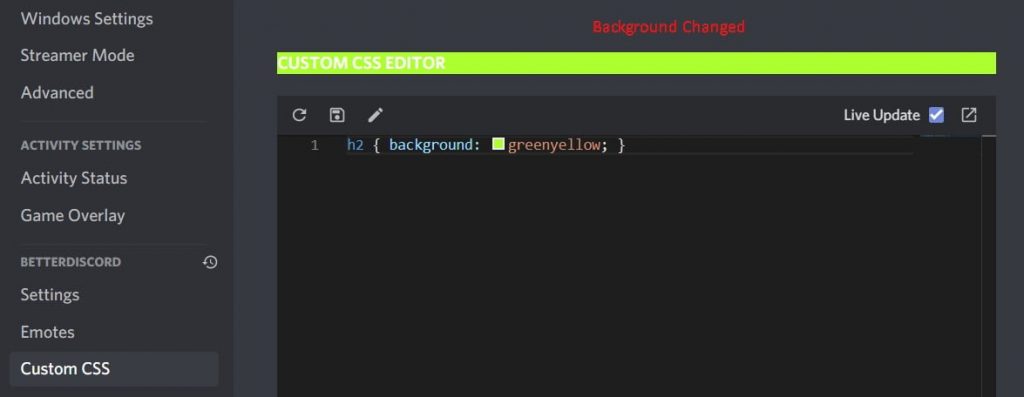
For an example:
h2 { background: greenyellow;} 3. Now, click on the “Save” icon to save the CSS code.
4. Next, click on the “Update” icon. You can see the effect while you update it. All h2 heading’s background color will be changed(See the Picture).
Suppose you are not very familiar with CSS. You can see the quick CSS tutorial from w3school.
How to select the elements you need:
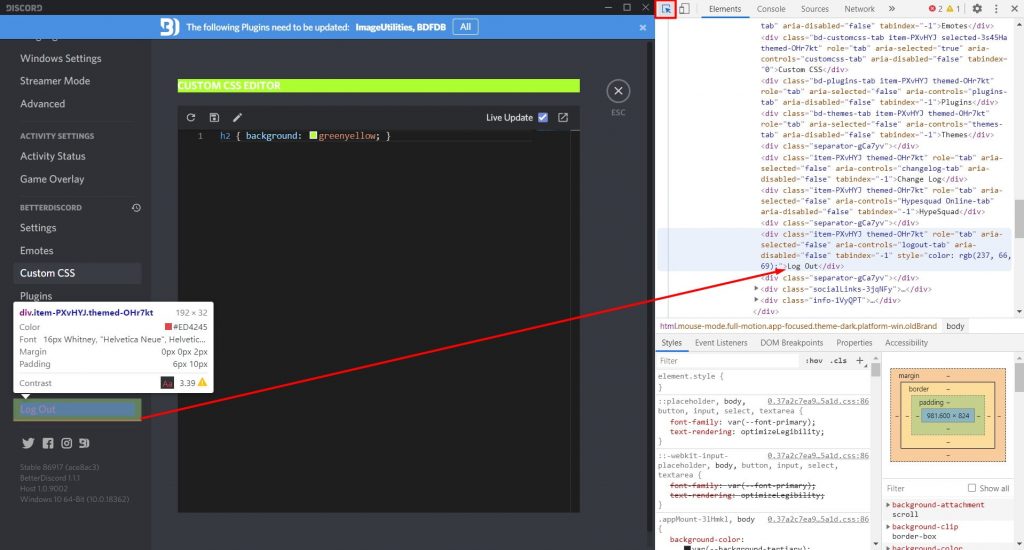
1. You can press Ctrl+shift+I (For Windows) or command + shift + i (For Mac). it will open the Inspect elements for Discord. Now you can select elements like h1,h2,h3, Button, Input box, etc.
2. Click once on the Box-arrow icon at the top-left of the inspect window. It will help you to select elements.
3. Now, hover your mouse pointer on which elements you need to change. Select the class and change your CSS.
How to Install Better Discord Plugins
Installing plugins is just as easy as installing themes. Again, we need to go to the Better Discord Library website, where we have got a vast variety of plugins available to download.
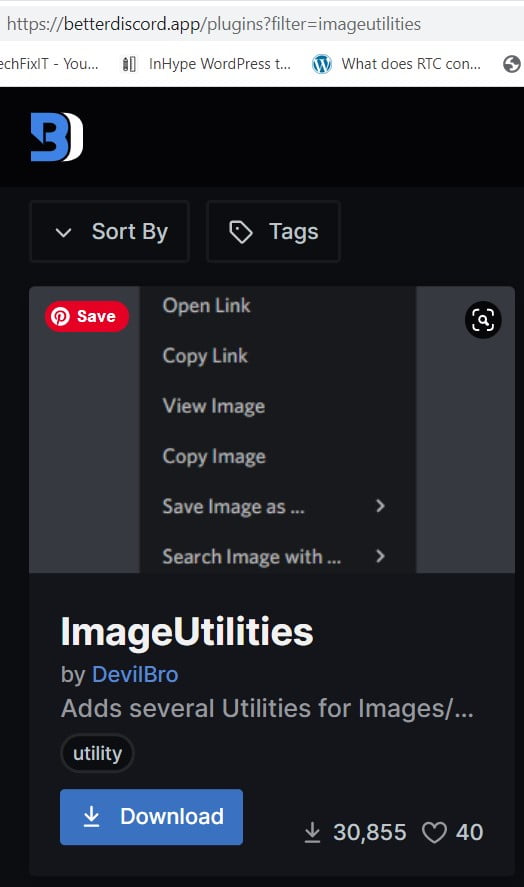
1st, Open your favorite browser. Search on Google with the keyword’ Betterdiscord plugins’.best option will come first. In my case, it is (Betterdiscord plugins). Go to this site. For this post, We will be downloading, for example, the “Image Utilities” plugin.
NOTE: if you ever try to share screenshots or photos on Discord. You know, it’s kind of pain. This plugin adds really useful things like download, zoom, copy image links, copy the image to the clipboard, and other cool features. I just highly recommend this one.
2nd, Again, Click on the plugin name. It will take you to the plugin details page.
3rd, you need to click on the “Download” button on the right side of your window. It will download in a minute.
4th, After it’s completed. Click on the up-arrow and select “Show in folder.” then again, you need to do exactly the same thing that you did with the themes.
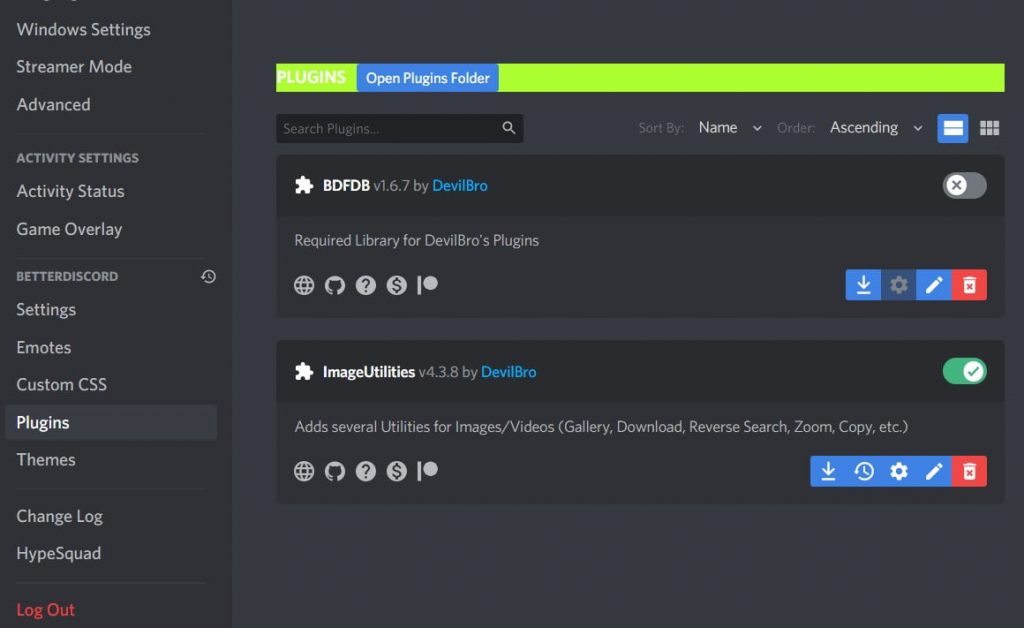
5th, Select the downloaded plugin file. You need to copy the file by pressing CTRL + C.
6th, Go to the BetterDiscord Setting section. Click on the “Plugins option”> Click on the “Open Plugins Folder.” It will open the Discord plugins folder.
FOR MY CASE: C:\Users\Sahin\AppData\Roaming\BetterDiscord\plugins
7th, Paste the copied file into the folder. Now go to the Discord plugins section.
8th, You will need to switch the toggle button to “Active” the plugins.
How To Fix Better Discord Not Working Issue?
I’m going to show you how to do some troubleshooting with the BetterDiscord installer.
The first thing you need to do is:
- Go to your Google Chrome or whatever browser you have. Open a new tab.
- Search on Google for BetterDiscord right here.
- Click on the link right there, which says GitHub. (BetterDiscord on Github)
- Then, once you’re in there, just scroll down right there where it says: Under Installation > Auto installers for Windows, Mac, and Linux. Download according to your System’s OS.
- Once your download is done, go to where the download file is located. The exe file looks like a Box.
- Double-click on it. It will ask you to accept the license agreement. Check the box and click Next.
- On the next screen, you can see three options: 1) Install BetterDiscord 2) Repair BetterDiscord 3) Uninstall BetterDiscord.
- Select the Repair BetterDiscord option. Click on Next.
- On the next screen. You need to choose which discord version you want to repair. You can select multiple options here.
- Just select the version and click on next. It will repair any buggy or corrupted file there.
- If this process does not work, then I will suggest uninstalling the BetterDIscord completely and then reinstalling Betterdiscord.
Users got the updating issue on the discord main app. Check how to fix the discord update failed issue.
How to Uninstall BetterDiscord Completely
Due to many reasons, it doesn’t work fine sometimes. And people want to reinstall it. You know, the big problem is they do not know how to uninstall Discord completely.
You first need to go ahead and download the installation wizard for better Discord. Now, we’re going to be using the same installation wizard that we used to install it to uninstall it.
1st, go ahead and type in better Discord in Google and then go to the second link there. (Better discord Uninstall Wizard)
2nd, go to where it says to download the installer. And you need to download the Windows installer (According to your OS).
3rd, Once you’ve got that downloaded. You can then find it in your downloads folder. Double-click on it.
4th, You need to accept the license agreement. Click Next.
5th, Click here where it says Uninstall BetterDiscord.
6th, Click on Next and then choose your discord version. Click on Uninstall, and that will uninstall better Discord.
But there are two more things that we need to do just to make sure it’s completely uninstalled.
1st, Go to Windows Start. You need to type in %appdata% and hit Enter. And then, that will open up your app data window.
2nd, Here, You just need to go ahead and remove the better discord folder. So, just select and delete it.
3rd, Once you’ve done that, and your Discord is back open. You can then go to User settings and just make sure that better Discord has gone from the side.
Conclusion
I hope this one is the most and cleanest one so far and the most practical one to follow. If you’ve got any issues, you can write them in the comments, and maybe other people can help you.
Frequently Asked Questions
BetterDiscord Installation is stuck on “renaming directory.” what should I do?
The first thing you need to do is quit the installer.
Right-click on the installer file. Run it as an administrator.
That way, it has enough user permissions to rename the directory accordingly.
Is a BetterDiscord still updated?
Before pursuing my answer, Know that it’s against the Terms of Service of Discord to utilize client code modification. (Mods like DiscordInjections, BeautifulDiscord, and BetterDiscord. And so on) So, I don’t suggest you utilize this. I am not usually the one that prevents you from doing what you need, however.
The venture, as I accept, is still updated to a great extent. If you face some problems during installation or if anything is causing a problem while utilizing the original version. Also, check out the fork of it on Github that has some fixes.
Can BetterDiscord see deleted messages?
Yes, of course you can. By using the discord bots, you can get a bot that has message logs. When you turn on that setting, select a channel for the records to send to, and you can see all the deleted messages. You can likewise utilize BetterDiscord. However, my suggestion is against it since it’s against the Discord terms of service.
Why is the theme still not showing in Discord?
You have to go into Discord and press CTRL + R. It will refresh the client, and the themes will show up!
Why is it that when I open a better discord, a plugin update note won’t close?
This doesn’t seem right. Try the following:
1. Try disabling the plugins
2. Try reinstalling the plugins
3. Try reinstalling BetterDiscord
If the issue persists, try to get help on the BetterDiscord Official Discord (which is hopefully still up).
![How TO Install BetterDiscord [Themes,Plugins,Custom CSS]](https://newscutzy.com/wp-content/uploads/2021/06/How-to-install-BetterDiscord-1024x683.jpg)