I’m going to show you how to resolve the PS5 error WS-116330-4 – Account Suspended/Banned.
What Is The PS5 Error WS-116330-4?
This is a PlayStation 5 account suspension error that basically pops up when you’re trying to log in. It gives you a network error that your account is suspended. And you’re probably just sitting there, like, what are you talking about? I didn’t do anything because this had happened to me. Who banned me? I got no emails. So it is kind of sucky on Sony’s part.
They say we sent you an email, which is a lie. You rarely ever get an email. Do check your spam. If maybe you got it. I never received one of them. A few people I’ve spoken to don’t receive one, and it kind of sucks.
How To Fix PS5 Error WS-116330-4 – Account Banned/Suspended
I’m going to teach you all how to fix BANNED ON PLAYSTATION NETWORK for absolutely free, no money required.
Solution #1, Contact For Help
1. So, all you need to do is Open Safari or Google Chrome. It doesn’t matter. You can do this on any mobile device or computer. So, this works on every device.
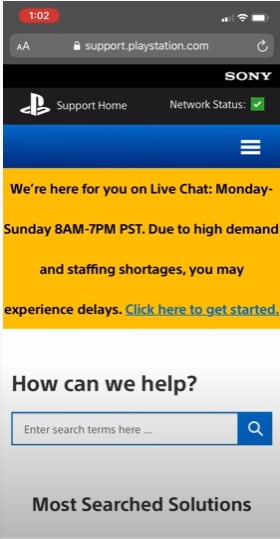
2. Go to the address bar and type in support.PlayStation.com. Now, press enter for search, and it’ll bring you to a website. Or if it brings you to the search result. Just click on the top one. and then you should be on the PlayStation official support page.
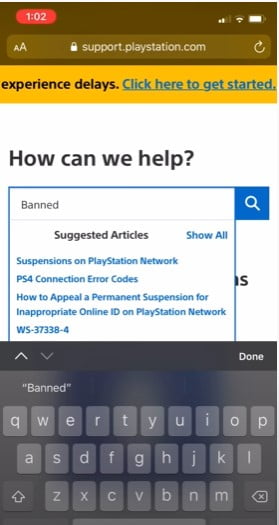
3. So, don’t click on any of these options you will see there. These have nothing to do with your problem. What’s one do if you want to go into the Search tab and type in banned? Because that’s probably banned. So, all you need to do is select the “Suspensions on PlayStation Network” option.
4. It’ll bring you to a lengthy article right there. You don’t need to read it at all. You can if you want, but like you, it doesn’t help your situation that much. Scroll down to the bottom. You will see two options. So, like, there’s more self-help on YouTube, or Contact us.
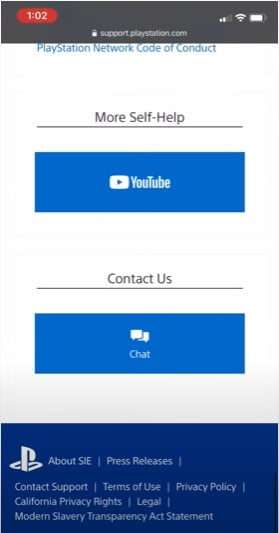
5. You need to go to Contact us. Click on Chat, and then it brings you to the next page with a bunch of information. And if you’re doing this on the weekend. It doesn’t really work that much because they’re more active during the week.
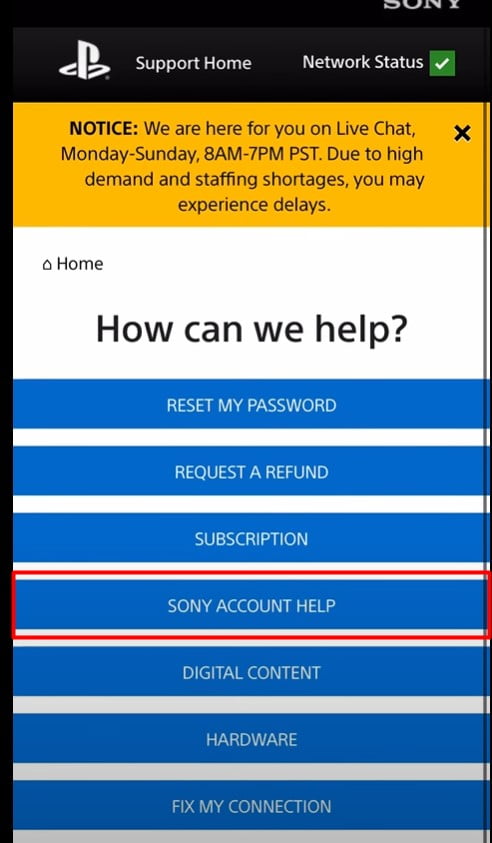
6. So once you reach this page. All you need to do is click on Sony account help, which is right under subscription. Then, It’ll bring you to the next page.
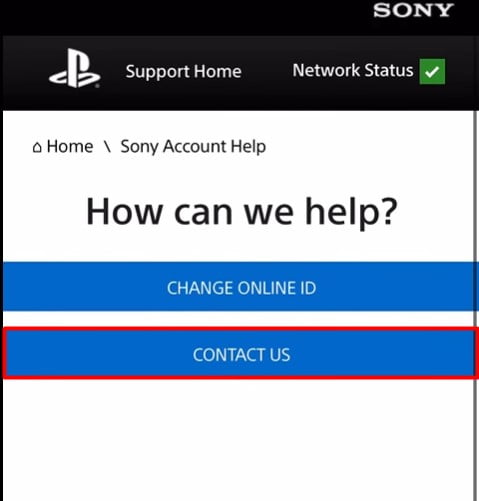
7. Then, You can change your online ID if you want. It’s not that hard, but like you, I’m trying to fix this problem right now. All you want to do is click on Contact Us. It will take you to a form.
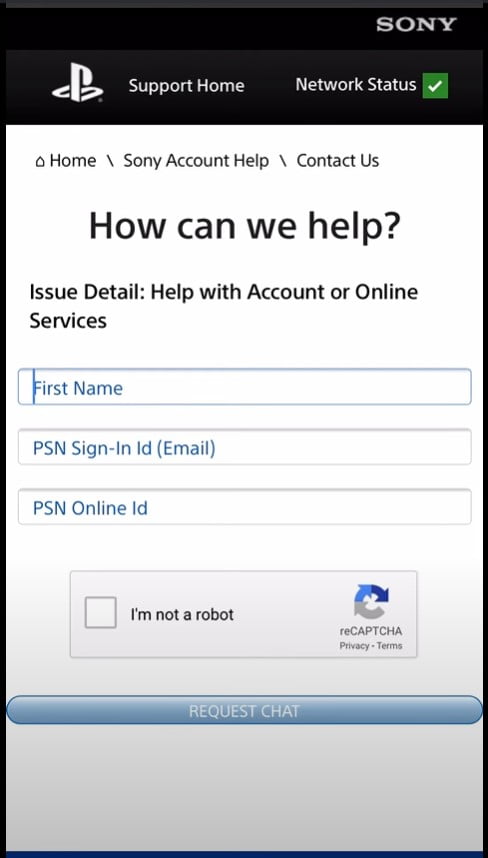
8. Next, You need to put in your PS5 or PS4 info for the account that got banned. And then it’ll bring you to this chat room, which You have to wait until it’s your turn. It’s between 200 and 300 people usually.
It takes less than 10 minutes to load into a chat with someone. Now you have to tell them your problem, that you were banned or something. They’ll send it in for review, and they said they’ll get back to you as soon as possible.
But to be honest. It takes a long time. So if they, if you want your account unbanned as soon as possible. I recommend going into Chat every 2 to 3 hours. That’s what I did. and it got my account unbanned pretty quickly.
Related:
Valorant Error Code 43? Best Way To Fix?
How To Fix SKYUI Error Code 5? What is Error Code 5?
How To Fix Xbox Error Code 0X00000001, 0X97E107DF
Method 2, Contact Someone Expert To Fix the BANNED PLAYSTATION NETWORK
I will recommend you to try this technique. Many people got unbanned using this method. The method is to contact someone who is a specialist in this. I will recommend the most well-known experts on Instagram. Go to Instagram and search with their username. The contact with them. 99% chance they can resolve (PS5 Error WS-116330-4) Account Suspended/Banned.
Name – Tooltech7
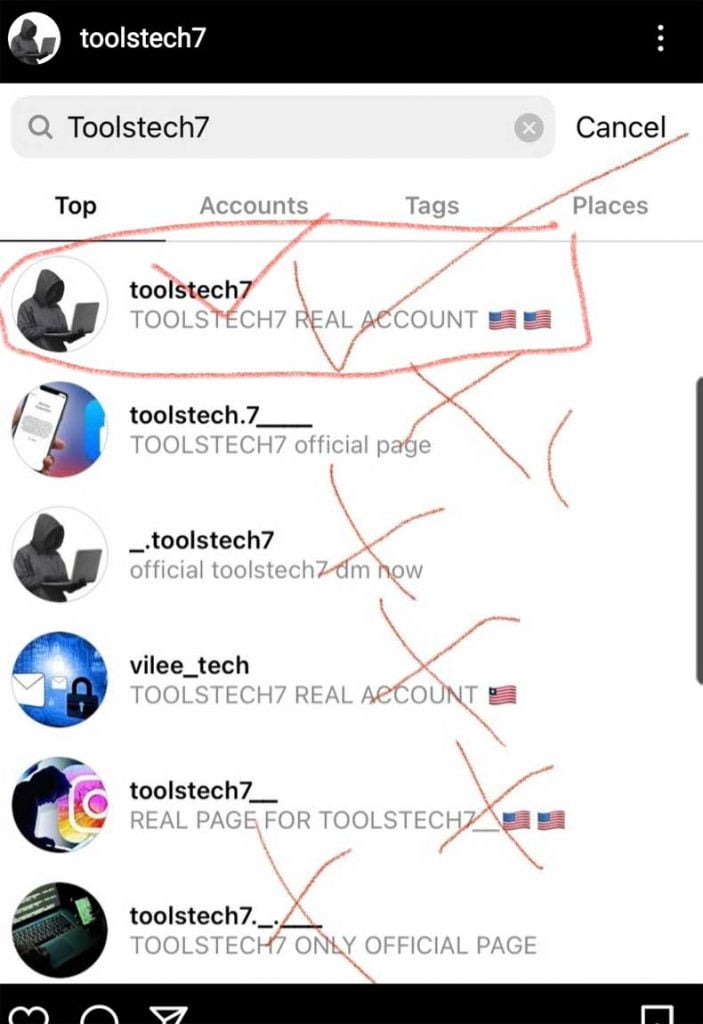
Name – Wyatt_crack

More On IG
44techz
pq_techz
