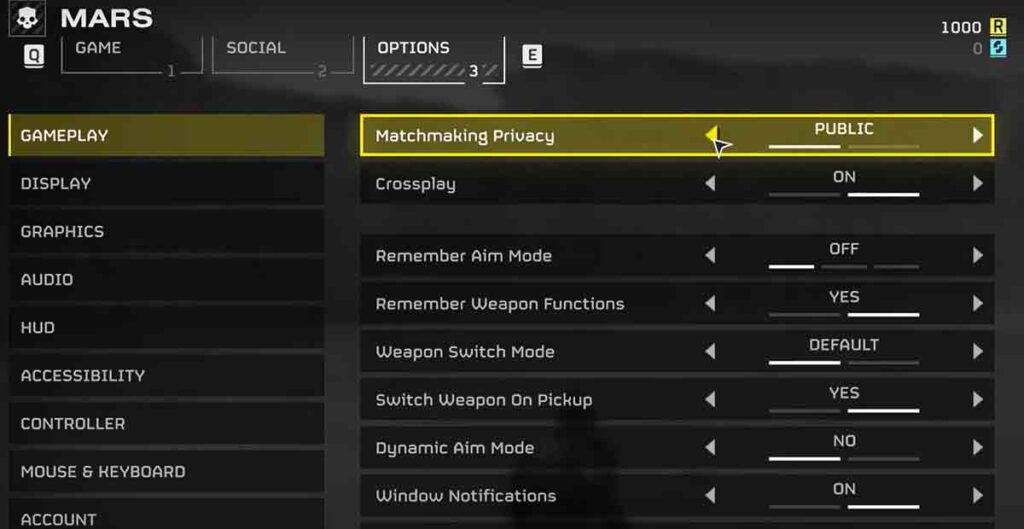Changing your matchmaking privacy in Helldivers 2 is a simple process. Here’s how to do it:
Changing Matchmaking Privacy In Helldivers 2
- Open the game’s Menu.
- From here, click on the ‘Options’ tab.
- Select the first option, which will be titled ‘Gameplay.’
- Navigate the ‘Matchmaking Privacy’ setting and ensure it is set to ‘Public’ if you want to join a random match. However, to play this game with your friends, you must set this option to ‘Friends Only.’
If you want to play solo, switch the matchmaking privacy from Public to Friends Only.
Fix Helldivers 2 Crossplay Not Working
1. Access the Options Menu:
- While in the game, press the Escape key (or equivalent, depending on your platform).
- This will open the main menu.
- Navigate to the Options tab using the directional buttons or your mouse.
2. Find the Matchmaking Privacy Setting:
- Within the Options menu, locate the Gameplay section.
- Scroll down until you find the Matchmaking Privacy setting.
3. Choose Your Privacy Level:
- Two options are available:Public: This allows any player to join your games or missions through matchmaking.
- Friends Only: Restricts matchmaking to players on your friend list.
4. Save Your Changes:
- Once you’ve chosen your desired privacy level, press the appropriate button to confirm and save the changes. (The button may vary depending on your platform but is usually labeled “Apply” or “Save”).
- Best Helldivers 2 ROG ALLY Graphics Settings & MAX FPS Performance
- Best Helldivers 2 Steam Deck Graphic Settings – Is it Playable?
- Failed to Join Lobby Helldivers 2 – How to Fix
- Helldivers 2 nProtect GameGuard Uninstall To Fix Anti-cheat Error
- Fix Helldivers 2 Crashing On Startup, Amd Crashing – All Issues
- Helldivers 2 Twitch Drops – How to Get?
Extra Tips:
- If you want to play solo, set your privacy to Friends Only and start a mission without inviting anyone.
- Remember that changing your privacy settings only affects who can join your games through matchmaking. You can still invite specific players directly, regardless of your setting.
- Consider using voice chat to communicate and coordinate with your teammates, especially in higher-difficulty missions.