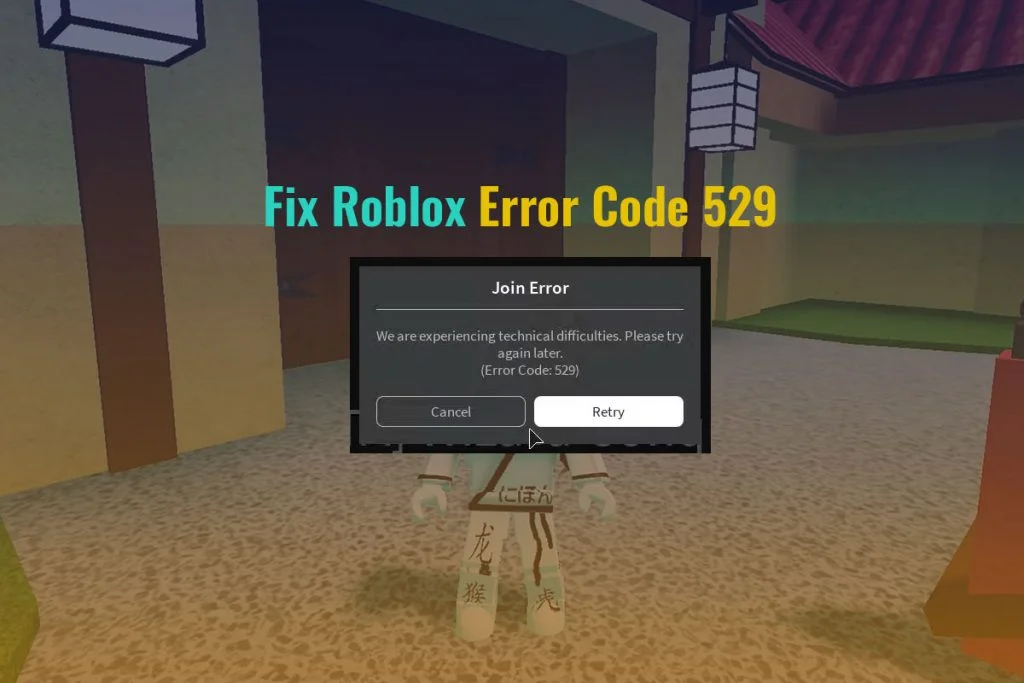Troubleshoot Roblox error code 529: In case you are experiencing Roblox error code 529 when attempting to play Roblox. This post will assist you with fixing this issue, as well as clarify what may be causing it.
What is the Roblox Error Code 529?
In any case, Roblox error code 529 is an HTTP issue. The output message says, “We are experiencing technical difficulties. Please try again later (Error Code: 529).
What does Roblox error code 529 mean?
For the most part, this error happens when Roblox servers are going maintenance mood, are over-burden, or are experiencing different issues; I found out some most possible solutions you can try to resolve this issue.
Solution 1, Check the Wi-Fi router Or Internet Connection
To start with, you need to check your internet or Wi-Fi connection. In case you are connected with wifi, and the signal is feeble, this could be a potential reason. Try to move closer to the Wi-Fi zone, or you can connect directly with an ethernet cable. Also, you can restart your Wi-Fi router or internet modem.
Solution 2, LogOut and Log-In Back
You need to log out and then log back into Roblox. Sometimes, this error could be caused if another device is logged in using your account. So try logging out.
- Look at the top-right corner. Click on the Settings icon.
- Click on the Logout option.
Make sure you know your password, and then log back in again.
You may want to close your browser completely. Open it back again before attempting to log in if this doesn’t work. First, you need to try clearing your browser’s cache.

On the Chrome browser:
- Press and hold together: CTRL + SHIFT + Delete keys. It will show a modal window.
- Check the option “Cached Images and files.” And hit the Clear Data button.
Solution 3, Restart Devices
Restart your PC or Mac computer, Xbox console, or mobile device. Sometimes, a simple reboot will fix the problem because a few system files do not work correctly.
Restart Xbox Console:
- Press and hold the Xbox button in the middle of your Xbox controller until you open the Power Center > Now Select Restart console > Select Restart.
Solution 4, Use a VPN
Use the recommended Nord VPN to keep the connection between the client and the server. If you are using the web or desktop, live and fast enough.
Read More:
What Does XD Mean In Roblox? Smile Face [ABC,IDK,BRB]
What Does AFK Mean In Roblox? Slang Words (Abbreviations), Acronyms
Solution 5, Check Roblox Server Status
This may be a temporary problem the Roblox servers are experiencing. Please go to status.roblox.com to see if there are any outages or other issues.
You can also check social media sites like Twitter to see if other players have the same error. Suppose you notice other people or your friends complaining about the same issue. There’s a good chance it is a server issue and not on your end.
If it is a Roblox server issue, likely, you won’t be able to do anything from your end other than wait or contact Roblox support.
Solution 6, Try On Different Devices
You need to try playing on a different platform. If you’re getting the error on your desktop computer, try playing the game on your mobile device or Xbox. You need to see if you can play without getting the error (Roblox Error Code 529).
Solution 7, Clean Uninstall, And Reinstall
To do a clean install of Roblox, you need to uninstall Roblox from your computer or other devices and then do a clean reinstall.
To uninstall from PC:
- Go to Windows Settings. > Apps.
- In the Apps & Features section. Find the Roblox app. You can search here by name.
- Select the Roblox game and select the Uninstall button.
- After successfully uninstalling, you need to press the Windows key + R. It will open RUN.
- Now type %appdata%. Press enter. It will open the AppData folder.
- Here, you need to find if there is a file related to Roblox. Just delete it. Delete the file from the recycle bin as well.
- Now download the Roblox game and Install it as screen instruction.
Solution 8, Contact To Support Team
You can contact the game creator and test an alternate game to check whether you get a similar error. Before reaching a particular Roblox game engineer, go to playing different games to check whether you get a similar error.
If the error only shows up on a certain game, then send them a message. You can try to contact them through Roblox. But you may need to find them on Twitter, discord, their website, or other social media sites. Take a look at the game’s About page to view contact information.
Solution 9, Keep Retrying
You must be the obvious solution by tapping the retry button. Retry again and again.
Solution #9 – Try the Roblox Windows Beta App
You can install the new Roblox Windows Beta version App – Roblox also has a PC version application for Windows, which might pass the Roblox error code 529.
You should see an app icon link that seems to be like this when you sign in and visit the landing page. Click on the “Try it Now” button to download and install the desktop application.
Quick Guide Fix Roblox Error Code 529
🗒️ Answer
Roblox Error Code 529 is typically related to server issues or network problems. To fix this error, you can try the following steps:
- Refresh the Page: If the error occurs while playing a specific game, try refreshing the game page. Sometimes, a simple refresh can resolve temporary connectivity issues.
- Clear Browser Cache: If you’re playing Roblox in a web browser, clear your browser’s cache and cookies. This can help eliminate any data conflicts causing the error.
- Disable Browser Extensions: Browser extensions or add-ons can sometimes interfere with Roblox. Temporarily disable them and see if the error persists.
- Switch to a Different Browser: If you’re running a web browser to play Roblox, try switching to a different browser. Sometimes, this can resolve compatibility issues.
- Check Network Connection: Ensure your internet connection is stable. A weak or unreliable connection can trigger error 529. Restart your modem/router if necessary.
- Use a VPN: If you suspect regional restrictions are causing the error, you can try a VPN to connect to a different server location.
- Contact Roblox Support: If none of the above solutions work, you may need to contact Roblox support for assistance. Provide them with details about the error, and they can help troubleshoot the issue further.
Remember that Error Code 529 may also occur due to Roblox server-side problems. In such cases, you may need to wait until Roblox resolves the issue on their end.
Conclusion
I hope any of these solutions have fixed the Roblox error code 529 issue. If you find any other solution, please mention it in the comment section. It will be helpful for others.