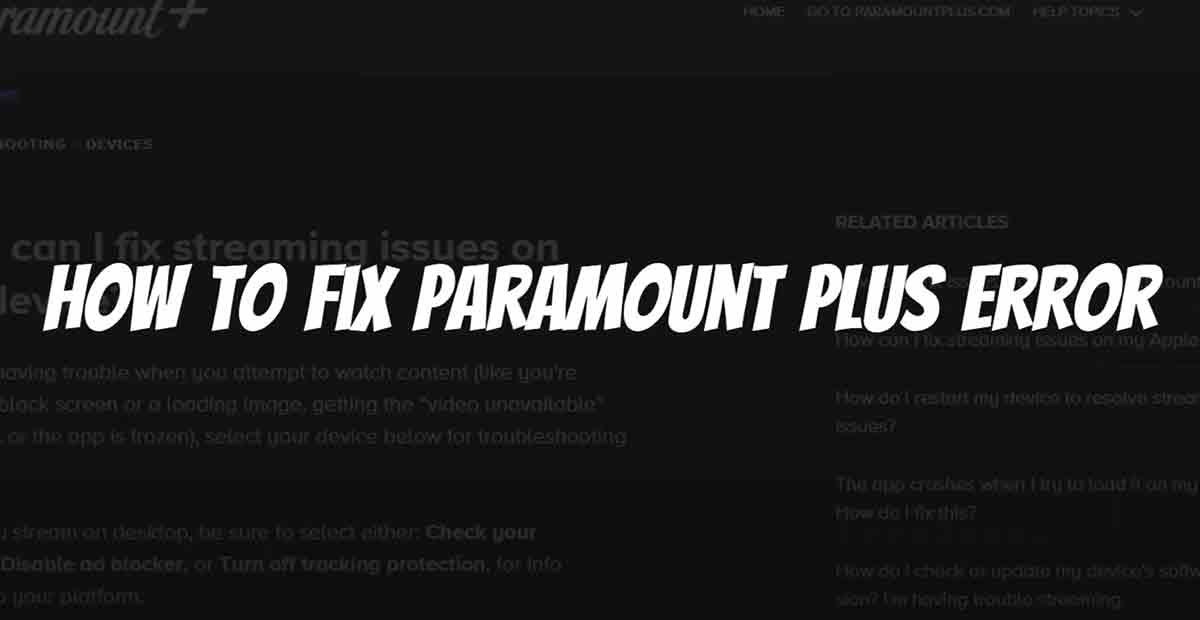Paramount error code 006 is a common issue many users face when subscribing to the streaming service on their Roku devices.
This error code usually indicates a problem with the network connection between the Roku device and the Paramount servers.
If you encounter this error code, don’t worry. You can follow simple steps to resolve it and enjoy your favorite shows and movies on Paramount.
Fix Paramount Plus Super Bowl Not Working
When trying to subscribe or pay:
- Payment method issue: Verify your card details are correct and accepted by Paramount. Some payment methods might not be supported. Try alternative options.
- Server outage: Check for known outages on Paramount’s status page or social media. Wait and try again later if they’re aware of the issue.
How To Fix Paramount Error Code 006?
The exact solution for Paramount error code 006 depends on when and where you encounter it. Here are some potential causes and fixes based on common scenarios:
Check Your Internet Connection
First, you should check your internet connection and ensure it is stable and fast enough to stream Paramount. You can do this by:
- Testing the speed and quality of your internet connection using a website like [fast.com].
- Comparing the results with the [recommended internet speeds] for streaming Paramount.
- If your internet connection is too slow or unstable, try to improve it by:
- Move closer to your Wi-Fi router or use a wired connection instead of wireless.
- Restarting your router and modem by unplugging them for a few seconds and plugging them back in.
- Avoid using other devices or applications that consume a lot of bandwidth on the same network.
- Disabling any VPN or proxy services that may interfere with your connection.
- Device issue: Restart your device. Update the Paramount app or the device software to the latest version. Clear app cache and data (if applicable).
- Content restrictions: Ensure your location allows access to the specific content. Use a VPN cautiously, as it might violate terms of service and cause playback issues.
- Server issue: Similar to payment issues, check for server outages and wait if necessary.
Update Your Roku Device and Paramount App
Another possible cause of the error code 006 is an outdated version of your Roku device or the Paramount app. To fix this, you must update them to the latest available versions. You can do this by:
- Check for updates on your Roku device by going to Settings > System > System Update > Check Now.
- Updating the Paramount app on your Roku device by going to Settings > System > System Update > Update My Apps.
- Restarting your Roku device and the Paramount app after the updates are completed.
Contact Paramount Customer Support
If none of the above steps work, you may need to contact Paramount customer support for further assistance. You can do this by:
- Visit the [Paramount help center] and browse the articles or FAQs for more information.
- Submit a [support request] online and provide the details of your issue and your Roku device model.
- Call Paramount customer service at 1-888-274-5343 and speak to a representative.
Other scenarios:
- System files corrupted: This is less common but possible. Refer to the device’s manufacturer instructions for advanced troubleshooting or factory reset options (use caution as this erases data).
How do I know if my internet speed is fast enough for streaming?
It would be best to have a reliable internet connection with enough bandwidth to stream your favorite shows and movies online.
The amount of bandwidth you need depends on the streaming platform you use and the level of definition you want to stream in. For example, according to the web search results, you may need at least:
1.5 Mbps for standard definition (SD) streaming
5 Mbps for high-definition (HD) streaming
25 Mbps for ultra-high definition (UHD) or 4K streaming
These are the minimum recommended speeds for a smooth streaming experience. However, you should also consider the number of devices and users that share your internet connection simultaneously. simultaneously
We hope this article helped you fix the Paramount error code 006 and enjoy streaming your favorite content on Paramount. Please let us know in the comments below if you have any questions or feedback. Happy streaming!