Rip a DVD on Mac OS: If you are one of the users of Apple’s Mac computer, then you can understand the real worth of this operating system. You may like to know and keep in mind how to rip a DVD on Mac OS X.
You are at the right place to be aware of the smart method to rip DVDs with the help of the free and premium DVD ripping tools.
In the following section, we will explain the two free and paid programs for ripping any DVDs on your Mac computer. So, read on to find out the exact steps.
The Paid and Free Software to Rip a DVD on Mac OS X
Both free and paid DVD ripper tools for Mac have their own pros and cons and hence it attracts many people worldwide and encourages them to pick and use one of these tools as per their requirements. It is worthwhile to focus on how to use the paid tool as it’s proven to be more reliable than the free tools like Handbrake which we will cover below.
MacX DVD Ripper Pro
It is designed to rip full DVD contents within 5 minutes. Users of this feature-packed software get the power to quickly rip their movies from physical DVD discs to digital format. The entire ripping process is simple in the following way.
- First, download and install the software.
- Then, register or activate the program.
- Finally, run the software and rip any DVDs to get the output.
In more detail, here are the steps:
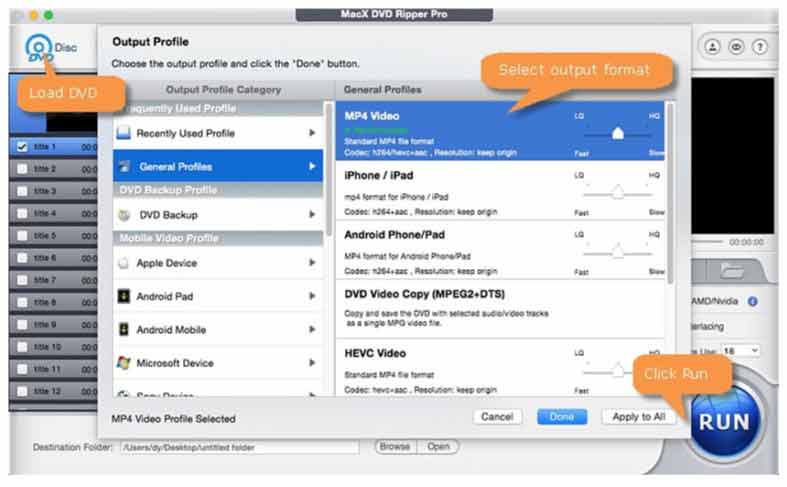
Total Time: 3 minutes
Step 1:
Launch the software, and click on the ‘DVD Disc’ option to load the DVD.
Step 2:
Next, you need to choose the output format such as MP4, FLV, AVI, etc. You can select the video format that can run on portable devices like iPhone, Samsung, etc.
Step 3:
This step is optional. Set “Destination Folder” by clicking on the “Browse” button and go through the folders on the computer, select the folder you wish the ripped DVD content has to be saved.
Step 4:
Start the DVD conversion by clicking on the “Run” button. It takes some time to finish the DVD conversion.
More tips:
- You can choose the “High-Quality Engine” for improving the output video quality. Choose “Deinterlacing” when the actual video is interleaving type. “Advanced De-interlace Accelerator” is designed to convert it to progressive scanning video without compromising the quality.
- Select the “Safe Mode” for improving the conversion process. This mode takes a little more time than the usual mode. You can use the “Intel Quick Sync Video hardware acceleration tech” along with the multiple CPU cores for accelerating the DVD ripping process that is up to faster than other software.
Handbrake for Mac
As an open-source and free transcoder for the overall digital video files, HandBrake is a good option for any user of the Windows and Mac OS X to rip a dvd anytime.
This popular tool is designed for efficiently converting videos from many formats and also widely supported codecs. You will get many benefits from properly using this free tool and be encouraged to recommend it to others.
HandBrake cannot decrypt the commercial or copy-protected DVDs but you can use an open-source library libdvdcss to circumvent the content scramble system used on the DVDs.

Else, you can use other software when the free HandBrake does not work with your DVD. In the market, there are several paid software that is able to decrypt DVDs. The following are the steps to use the Handbrake:
- Download and install the HandBrake on your Mac computer.
- Insert a DVD into the DVD drive on your computer and launch the application.
- Choose the DVD title to want to rip (usually the longest one).
- From the Title menu, click Add to Queue.
- On the top-right screen, click Toggle Presets.
- Choose a preset under the General You have to select your encoding settings as per your device on which you like to view the content. This tool includes handy presets to let users get the desired benefits.
- Tweak your settings as needed. This tool can deinterlace when it rips and ensure that the video will be smooth when users view it. The Decomb filter is designed to look at every pixel in every frame of the video.
Note: Handbrake has many other settings that you can use when converting a video file.
Conclusion
The latest updates of paid and free DVD rippers not only attract many users of the Mac OS X computers but also give them interests to use one of these tools to rip a dvd on the Mac system.
If you have many DVDs to rip, you are advised to choose a paid dvd ripper since it’s more reliable, faster, and able to rip lossless DVDs compare to the free dvd tools. To read more multimedia software reviews including video converter, video editing software, video downloader, and capture software, visit www.dvd2dvd.org.
FAQ
Is there a free DVD ripper for Mac?
MacX DVD Ripper is an open-source multimedia transcoder. It’s the most popular free DVD ripper available for Mac as well as Windows. The application was created by Eric Petit and was originally designed for ripping DVD movies.
How do I rip a DVD to my Mac Big Sur?
Download and start the top free DVD ripper on Mac onto the computer(Big Sur macOS Monterey as well as earlier).
Step 2. Insert the DVD film you’d like to rip onto the internal DVD drive attached to the Mac computer. Start the tool, and then select the Disc icon on the top of the menu bar. choose the disc you wish to use.
Is Mac DVD Ripper Pro safe?
Absolutely, the software is 100% safe! For those who are conservative who are concerned that DVD rippers could install something on their Mac or harm the Mac in a negative manner. We are able to assure you that this software is completely legal and 100 % free of malware.
