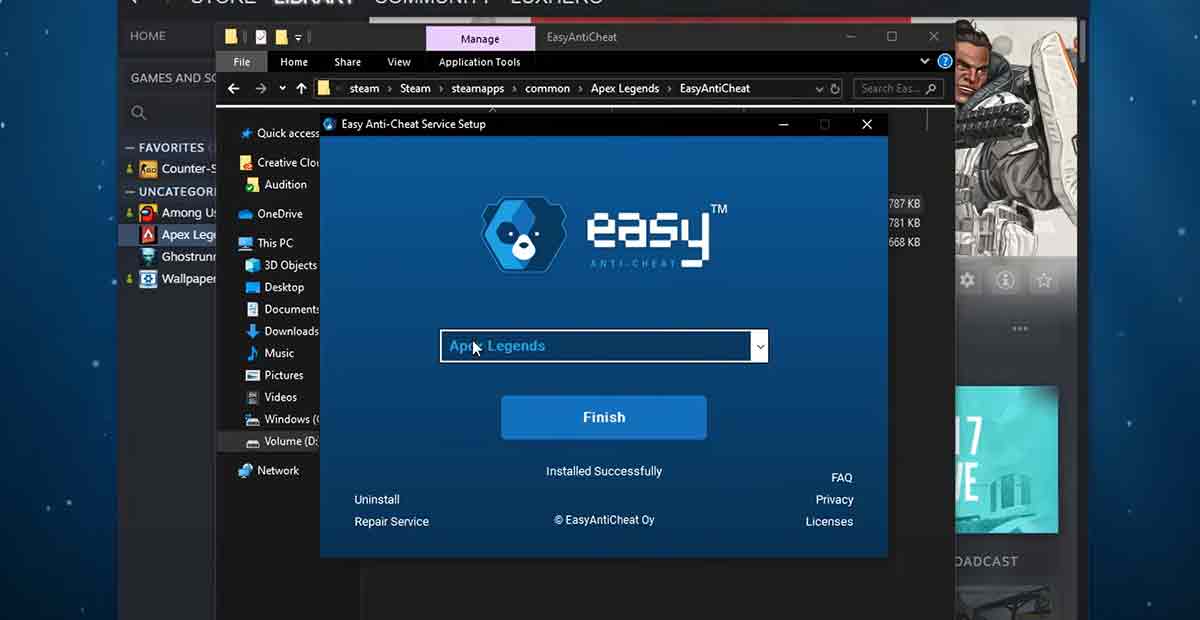If you are a fan of Apex Legends, you might have encountered an error message that says, “The client is not running the anti-cheat” when you try to launch the game.
This can be very frustrating, as it prevents you from playing the game online with your friends. But don’t worry, there are some possible solutions that you can try to fix this “the client is not running the anti cheat apex” issue.
This article will explain the reasons for this error and how to solve it using simple steps.
What Are the Reasons for “The Client Is Not Running the Anti Cheat Apex”?
The error message “the client is not running the anti-cheat” means that the game is unable to detect the EasyAntiCheat service, which is software that prevents cheating and hacking in online games.
EasyAntiCheat is required to play Apex Legends online, as it ensures fair and secure gameplay for all players. The EasyAntiCheat service might not run properly or be blocked by other programs or settings on your computer.
This can cause an error message and prevent you from playing the game.
Some of the common reasons for this error are:
- Your computer is not restarted after installing or updating the game.
- You are not running the game as an administrator.
- Your antivirus or firewall is interfering with the EasyAntiCheat service.
- The EasyAntiCheat service is corrupted or missing.
- Your Windows or graphics drivers need to be updated or updated.
How to Fix “The Client Is Not Running the Anti Cheat Apex”?
Fortunately, there are some easy solutions that you can try to fix the “the client is not running the anti-cheat apex” error and play the game without any problems. Here are some of the solutions that you can try:
Solution 1: Restart Your Computer
The first and most straightforward solution that you can try is to restart your computer. Sometimes, a simple restart can fix many issues, as it clears the cache and memory and refreshes the system. To restart your computer, follow these steps:
- Click on the Start button on the bottom left corner of your screen.
- Click on the Power icon, and then click on Restart.
- Wait for your computer to restart, and then launch the game again.
Solution 2: Run as Administrator
The next solution you can try is running the game as an administrator. This will allow the game to access the EasyAntiCheat service and avoid conflicts or errors. To run the game as an administrator, follow these steps:
- Locate the game’s shortcut on your desktop or in the folder where you installed the game.
- Right-click on the game’s shortcut, and then click on Properties.
- Click on the Compatibility tab, then check the box that says Run this program as an administrator.
- Click on Apply, and then click on OK.
- Double-click on the game’s shortcut to launch the game.
If this solution does not work, try the next one.
Solution 3: Temporarily Disable Antivirus/Firewall
Another possible solution is to turn off your antivirus or firewall temporarily. Sometimes, these programs can block or interfere with the EasyAntiCheat service and cause an error message to appear.
To temporarily turn off your antivirus or firewall, follow these steps:
- Find your antivirus or firewall program icon next to the clock in the bottom right corner of your screen.
- Right-click the icon, then click Disable, Turn Off, or Exit, depending on the program.
- Select the duration you want to disable the program, such as 15 minutes, 30 minutes, or Until Restart.
- Click on OK, and then relaunch the game.
Note: Remember to enable your antivirus or firewall again after playing the game, as these programs are essential for your computer’s security.
Apex Legends Orientation Match Not Working – How to Fix?
How To Dash With Buster Sword Apex?
Solution 5: Check EasyAntiCheat
Next, a possible solution is to check the EasyAntiCheat service on your computer and ensure it is running correctly.
The EasyAntiCheat service is located in the game’s installation folder, and you can access it by following these steps:
- Locate the game’s installation folder, usually in C:\Program Files (x86)\Origin Games\Apex.
- Open the folder, and then find the file named EasyAntiCheat_Setup.exe.
- Double-click on the file to launch the EasyAntiCheat setup wizard.
- Select Apex Legends from the drop-down menu, then click Repair Service.
- Wait for the process to complete, and then click on Finish.
- Restart your computer, and then relaunch the game.
Solution 7: Update Windows and Graphics Drivers
The last solution is to update your Windows on your computer. Sometimes, outdated or incompatible drivers can cause issues with the game and the EasyAntiCheat service, resulting in an error “the client is not running the anti-cheat apex” message.
To update your Windows and graphics drivers, follow these steps:
- Click on the Start button on the bottom left corner of your screen.
- Click on the Settings icon, and then click on Update & Security.
- Click on Windows Update, and then click on Check for updates.
- Wait for your computer to download and install any available updates, and then restart your computer.
Solution 8: Update Graphics Drivers
- To update your graphics drivers, you need to know the model and manufacturer of your graphics card. You can find this information by following these steps:
- Right-click on an empty space on your desktop, and then click on Display settings.
- Click on Advanced display settings, and then click on Display adapter properties.
- Under the Adapter tab, you will see the name and manufacturer of your graphics card.
- Go to the official website of your graphics card manufacturer and download the latest drivers for your graphics card model.
- Run the downloaded file, and follow the instructions to install the drivers on your computer.
- Restart your computer, and then relaunch the game.
What is the support team’s contact information?
If you need further assistance with the error message “the client is not running the anti cheat apex”, you can contact the Apex Legends support team through chat, phone or email. You can find the contact options on their official website.
Hopefully, one of these solutions will fix the error message “the client is not running the anti cheat apex” and let you enjoy the game. If none of these solutions work, contact the game’s support team for further assistance.