I’ll show you how to fix the “Something Wrong” error on Discord while claiming Gift. It is an annoying issue that quite a few people are getting while they’re trying to claim the YouTube premium giveaway, as well as other giveaways from Discord and Discord Nitro.
What is the “Something Wrong” error Claiming Gift on Discord?
Basically, When you open up your discord client > head into User Settings > click on the bottom-left followed by Gift inventory. You’ll see a bunch of gifts here.
I’ve already claimed my YouTube premium. But if I click on “See Code,” you’ll see a random code on the pop-up. Basically, when people click this button, they receive an error message saying, “Something went wrong.” rather annoying and odd that it keeps happening, and there’s not much you can do about it.
I’ve seen this issue where people are talking about the same issue. What exactly is the fix for this? Well, it’s really simple, and it isn’t exactly limited to this three-month YouTube premium giveaway.
How To Fix “Something Wrong” Error On Discord While Claiming Gift?
All you need to do is go ahead and sign in to Discord in your browser.
1. You need to open up your favorite browser. You need to visit discord.com.
2. Once the site is loaded. You need to click on the login or open Discord. Whenever you see it, you’ll be taken to a page where you’re asked to log in.
3. You need to type Username and Password. Of course, I am already signed in. so all you need to do is click on the User Settings. Go to the bottom-left head across to Gift inventory.
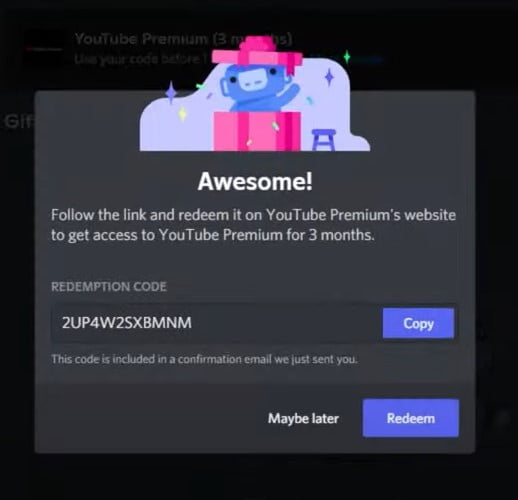
4. Now, click on the “See code” once again. You’ll see this familiar window (See the picture) or at least if you see an error. You’ll see this window and the actual code inside of it.
Now, of course, if you’re still receiving errors or issues saying “something went wrong,” try a different browser completely. If you’re using Chrome, try Firefox, Internet Explorer, or even Microsoft Edge.
If you have a mobile device, use the method. If you have a laptop, try that as well. In fact, a mobile device would probably be the best if you’re having issues.
As it might be your home network, try using mobile data to connect to Discord in your browser on your phone or even the Discord app and claim it through that.
That’s probably one of the simplest solutions other than trying a different browser. Pretty cool, anyway. That’s about it for this post.
FAQ
How can I get free Discord Nitro?
You can have a companion give you Discord Nitro. Still, aside from that, there’s basically no other authentic way you can track down some obscure sites that may not trick you (You can check this post on how you can get Discord Nitro free).
However, most of the sites and DMs that case to give you free Nitro are regular scams. Kindly make sure to remain safe on the web.
Can I send Discord Nitro to someone who already has it?
Indeed. It will do nothing if you want to give it. Simply show a link, and they come and offer it to another person.
