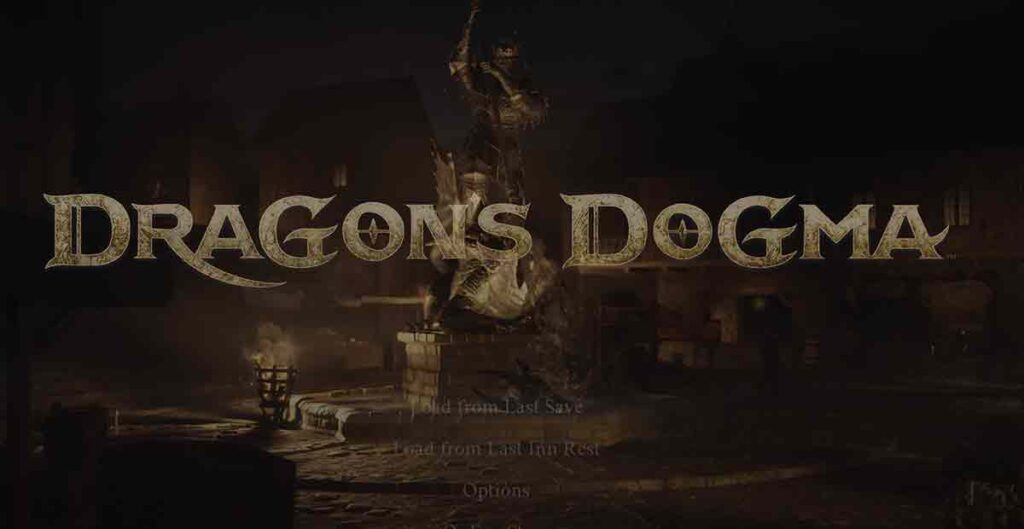Here’s a quick guide on enabling frame generation for Dragon’s Dogma 2 using a super easy and totally free mod.
With this mod, you can boost your FPS from 60 or 70 to over 100, which is pretty awesome! The catch? Well, it only works with DLSS, so you’ll need an Nvidia RTX 40 series or higher graphics card.
Unfortunately, I don’t have access to that either, but I’ll walk you through it!
Download Dragon’s Dogma 2 FrameGen Enabler
- Download Dragon’s Dogma 2 FrameGen Enabler from the link.
- It’s free, don’t worry.
- If there’s an updated version later, check Pure Dark’s profile.
- Open the downloaded zip file.
- Inside, you’ll find a single file.
- Open Steam and search for Dragon’s Dogma 2.
How To Install Frame Generation Mod in Dragon’s Dogma 2?
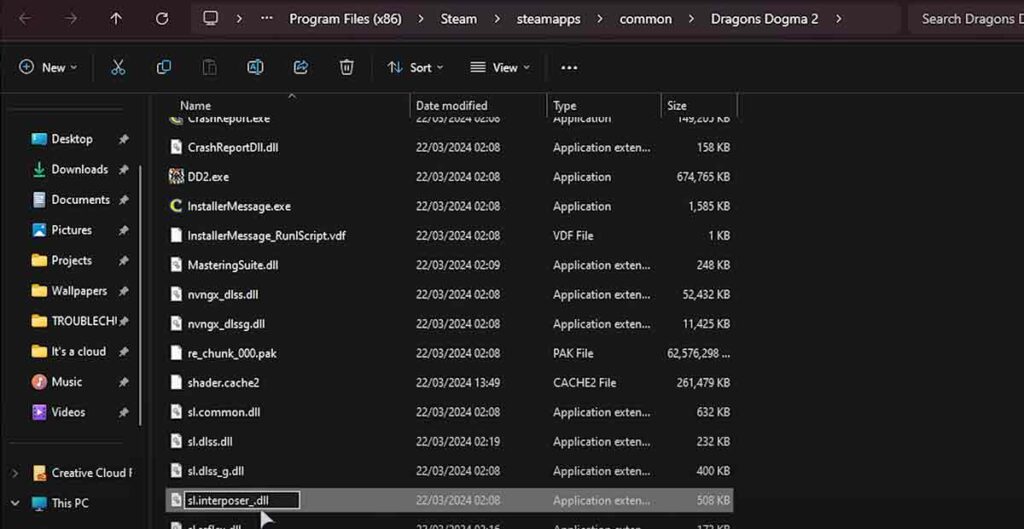
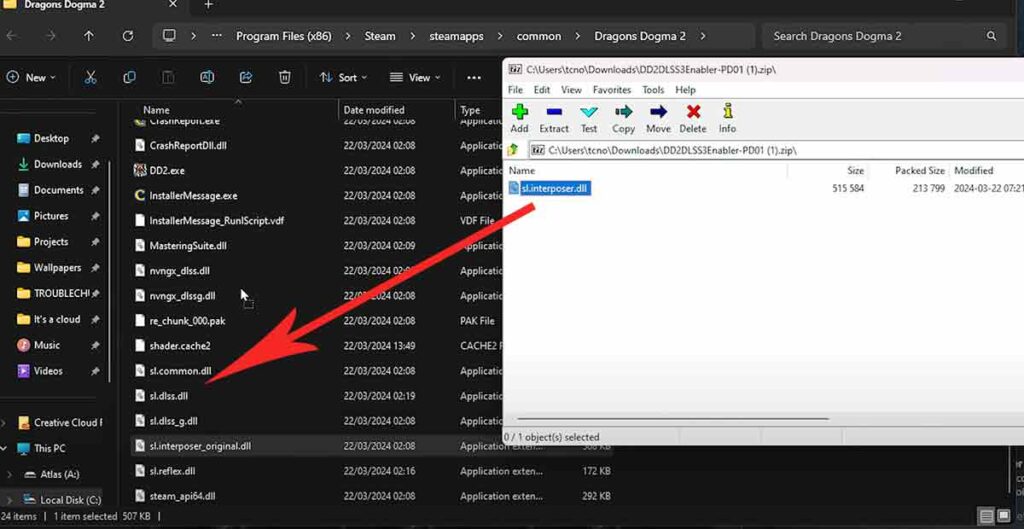
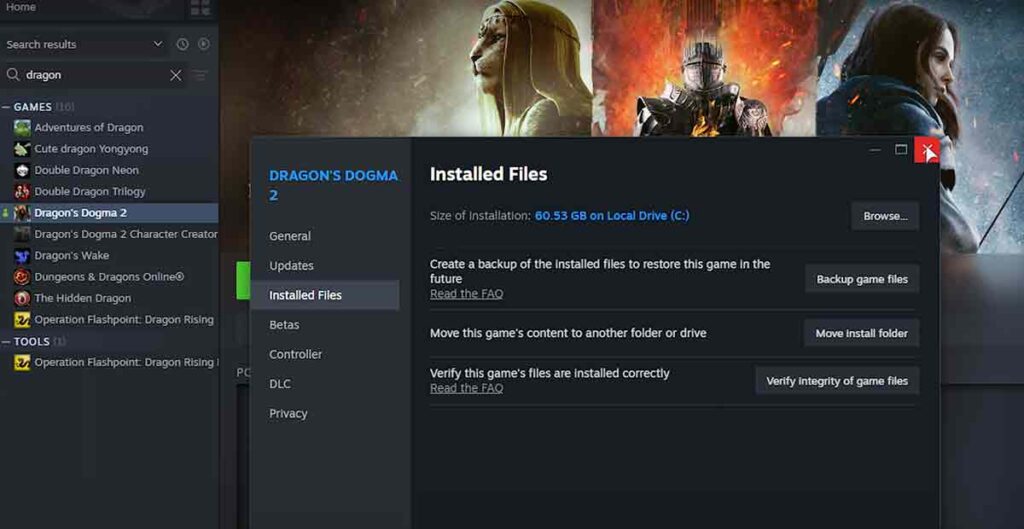
How to install the Frame Generation mod for Dragon’s Dogma 2:
- Right-click on “Manage” for Dragon’s Dogma and choose “Browse Local Files.”
- Look for a file called “sl_interposer” inside this folder.
- Rename “sl_interposer” to something like “underscore_original” to keep an original copy.
- Open the downloaded zip file from your downloads folder.
- Drag the DLL file from the zip into the game folder.
- If you didn’t rename the original file, you’ll be asked if you want to replace it. Choose “Yes” if you do.
- If you want to undo the mod, right-click the game on Steam, go to Properties, then click “Verify Installed Files.” This might take longer than just renaming or replacing the DLL.
- Once done, you’ve successfully installed the mod!
How To Enable Frame Generation in Dragon’s Dogma 2?
To enable Frame Generation in Dragon’s Dogma 2 after installing the mod, follow these steps:
- Open the game and navigate to Options.
- Click on Graphics.
- Look for DLSS Super Resolution and set it to your preferred option. Choose “Quality” for minimal impact.
- Also, enable Reflex Low Latency.
- Save the changes and exit the menu.
- Continue from your last saved game.
- You should notice a significant increase in frames if you have an RTX 40 series or above graphics card.
- If you have an RTX 30 series like the RTX 30 ADTI, unfortunately, you won’t see a difference since DLSS 3 frame generation is not available for those cards.
These steps should help improve your gaming experience by boosting frame rates.
- Minecraft: How to Install & Use Distant Horizon + Shaders
- How To Install & Use Cascade Extension?
- Buffering To Smooth Over Packet Loss CS2
Why was Frame Generation not included by the developers?
The developers didn’t include Frame Generation in the game, but a mod called FSR 3 and DLSS Frame Generation can activate it.
They likely disabled it because of issues on certain PCs during testing. However, Capcom might add this feature in the future.
Also, there might be mods for FSR Frame Generation soon so that everyone can use it, not just AMD or Nvidia users. It’s exciting because it’ll improve everyone’s gaming experience.
Big thanks to Luke FZ for releasing this mod for free! If you have an RDX 40 series or above graphics card, you can enjoy better adventures. Hope you found this helpful.