How To Install Mod In Lethal Company?
How To Install Mod in Lethal Company? Mods are user alterations to a game that can improve or alter the gameplay. In the context of Lethal Company, mods can add new features, change the game mechanics, or improve the graphics.
For example, the MoreCompany mod increases the maximum number of players from 4 to 32, while the ShipLoot mod displays the total value of the scrap you have collected on your ship.
How To Install Mod In Lethal Company?
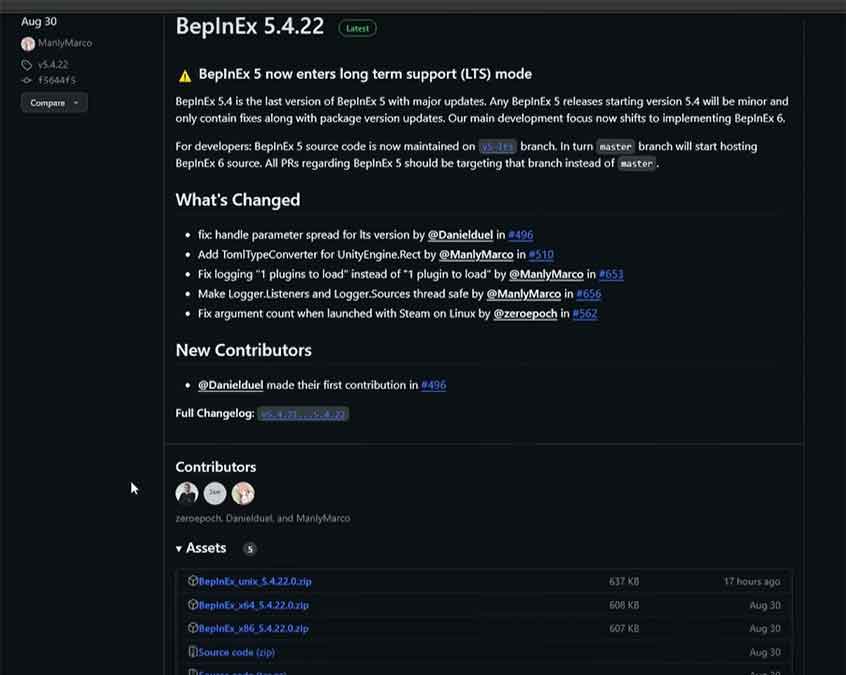
Ready to elevate your Lethal Company journey to new heights? Embarking on this modding adventure is simple. Just follow these steps:
- Unleash the Power of BepInEx: Begin by downloading the BepInEx Unity Installer tool. Once downloaded, locate the extracted folder and copy its contents into your Lethal Company game directory. To find this directory, right-click on the game in your Steam library, select “Manage,” and then choose “Browse Local Files.”
- Integrate the LC API: Download the LC API and extract the downloaded folder. Next, navigate to the “BepInEx” folder within your Lethal Company game directory and locate the “Plugins” folder. Move the “LC_API.dll” file from the extracted folder to this “Plugins” folder.
- Harness the Power of Thunderstone Mods: Thunderstone is a treasure trove of Lethal Company mods. Download the mods you desire and extract their respective folders. Then, simply copy the extracted files into the “Plugins” folder located within the “BepInEx” folder in your Lethal Company game directory.
- Embrace Caution and Security: Exercise caution before diving into any mod installation. Check the mod’s ratings on Thunderstone and scan any downloaded files with an antivirus to safeguard your system from potential malware.
With these steps completed, you’re ready to unleash the transformative power of mods and experience Lethal Company like never before!
HappyMod APK For Android/iPhone/iOS Free Download
How to Get Mods for Lethal Company?
Use of Mod In Lethal Company?
Benefits of Using Mods:
- Increased variety and replayability: Explore new maps, monsters, objectives, and gameplay mechanics unavailable in the base game.
- Enhanced difficulty: Test your skills with more brutal monsters, more strategic challenges, and faster-paced gameplay.
- Customized experience: Adjust gameplay to your preferences with mods related to graphics, UI, controls, and more.
- Humour and fun: Discover comedic mods that lighten the mood by adding funny characters, situations, or sound effects.
Potential Drawbacks:
- Technical issues: Mods can sometimes cause crashes, bugs, or conflicts with other mods or the base game.
- Unbalanced gameplay: Certain mods can make the game too easy or difficult, impacting fairness and enjoyment.
- Cheating concerns: Avoid mods that grant unfair advantages or break the game’s intended difficulty.
- Multiplayer considerations: Ensure all players in your multiplayer session have the same compatible mods installed.
What are some popular mods for Lethal Company?
Unleash the Ultimate Co-op Horror Experience with Lethal Company Mods
Lethal Company, a popular co-op horror game, has captivated players since its release. To further enhance your gameplay experience, consider exploring these fantastic mods:
MoreCompany: Expand Your Crew
This mod expands the maximum player count from four to 32, allowing you to embark on thrilling adventures with a larger group of friends.
ShipLoot: Treasure Tracking Made Easy
Keep track of your hard-earned scrap with ShipLoot, which conveniently displays the total value of the scrap you’ve collected on your ship.
FlashlightToggle: Illuminate Your Path with Ease
Navigating dark environments is now a breeze with FlashlightToggle, which allows you to effortlessly toggle your flashlight on and off with a simple button press.
Brutal Company: Embrace the Ultimate Challenge
For those seeking a heart-pounding experience, Brutal Company amps up the game’s difficulty by introducing new mechanics and unpredictable moon events.
More Suits: Express Your Unique Style
Ditch the default suits and embrace your individuality with More Suits, which adds a variety of suit colors and types to customize your character’s appearance.
Game Settings: Tailor Your Experience
Game Settings empowers you to personalize your gameplay by adjusting various settings, such as starting credits and days before quota, ensuring endless replayability.
With these mods at your disposal, prepare to elevate your Lethal Company experience to new heights!
ROBLOX MOD MENU APK For Android/iOS [Mediafıre Link]
Roblox Mod APK Unlimited Robux (Wallhack, Airjump, Fly)
How to mod lethal company for more players?
To increase the player count in Lethal Company beyond the default limit of four, you’ll need to install a specific mod called “BiggerLobby.” This mod allows you to host lobbies with up to 20 players, providing a more chaotic and exciting multiplayer experience.
Here’s how to install the BiggerLobby mod for Lethal Company:
Prerequisites:
- Install BepInEx Unity Mod Manager and LC API as described in my previous response.
Install BiggerLobby Mod:
- Download the BiggerLobby mod from Mod DB or other reliable sources.
- Extract the downloaded zip file and locate the “BiggerLobby.dll” file within the extracted folder.
- Copy the “BiggerLobby.dll” file to the “plugins” folder located within the “BepInEx” folder in your Lethal Company game directory.
Launch Lethal Company:
- Once the BiggerLobby mod is installed, launch Lethal Company.
- When hosting a game, you’ll notice the option to set the lobby size. You can now choose a player count of up to 20.
Enjoy your extended multiplayer experience with Lethal Company!
Toca Life World Mod Apk Download [Unlock All Locations]
What is the price of Lethal Company?
The price of Lethal Company is $9.99. It is a co-op horror game about scavenging at abandoned moons to sell scrap to the Company. The game was developed and published by Zeekerss and was released on October 23, 2023. The game is available on Steam and has received an overwhelmingly positive response from players.
According to SteamDB, the game has already peaked at 57,564 concurrent players. The game is still in early access and is expected to be completed within 6 months. The developer plans to add more creatures, items, customization, and map variations to make the game feel “infinitely replayable.”
How do I uninstall mods from Lethal Company?
To uninstall mods from Lethal Company, you need to delete the mod files from the game’s directory. Here are the steps to do so:
- Open the game’s directory by right-clicking on the game in the Steam library, selecting the Manage option, and then Browse Local Files.
- Navigate to the BepInEx folder in the game files.
- Open the plugins folder, which is located in the BepInEx folder.
- Delete the mod files that you want to uninstall.
Please note that some mods may have additional files that need to be deleted. You should check the mod’s documentation or website for specific instructions on how to uninstall it.
Standoff 2 MOD APK 0.17.1 – AIMBOT/UNLIMITED GOLD/ANTIBAN/SPEEDHACK/SKIN CHANGER
What is the objective of Lethal Company?
In the depths of a terrifying horror universe, Lethal Company challenges you to survive and prosper amidst the relentless pursuit of profit quotas.
As a member of a scavenging crew, you’ll be dispatched to distant moons, tasked with extracting valuable scrap and returning it to the company’s insatiable demands.
Venture into the depths of abandoned facilities, navigate treacherous environments, and confront formidable monstrosities to fulfill your obligations. With the company’s quota looming over your head, you must strategize, scavenge, and fight to ensure your survival.
Lethal Company’s gripping multiplayer mode allows up to four players to join forces and tackle the challenges together.
Choose between LAN or online connection to embark on your cooperative adventure. Whether you’re braving the depths alone or with a team of comrades, Lethal Company promises an unforgettable and adrenaline-fueled experience.
What are the recommended system requirements for Lethal Company?
Here are the recommended system requirements for Lethal Company:
- CPU: Intel Core i5-7400 or AMD Ryzen 5 1400
- RAM: 8 GB
- GPU: NVIDIA GeForce GTX 1050 or AMD RX 560
- Storage: 1 GB available space
- OS: Windows 10
Please note that these are the recommended requirements, and the game may require higher specifications to run smoothly. The game is currently in early access and may change in the future.
What are the minimum system requirements for Lethal Company?
Here are the minimum system requirements for Lethal Company:
- CPU: Intel Core i5-7400 CPU @ 3.00GHz
- RAM: 8 GB
- GPU: NVIDIA GeForce GTX 1050
- Storage: 1 GB available space
- OS: Windows 10
Please note that these are the minimum requirements, and the game may require higher specifications to run smoothly. The game is currently in early access and may change in the future.
Is there a multiplayer mode in Lethal Company?
Yes, a cooperative multiplayer option in Lethal Company supports up to four players. Upon starting the game, you can choose between a LAN or an online connection.
If you plan to play with friends on the same local network, it’s best to choose “LAN”. If you join a crew, you can filter by location; try a “nearby” lobby for the best connection.
If you want to play with more than four players, you can use the MoreCompany mod, which increases the maximum lobby size to 32 players. To install this mod, you need to download and install the BepInEx Unity Installer tool, the LC API, and the mod files from Thunderstone.
Please note that before downloading a new mod, you should check its rating on the site as well as the downloaded files with an antivirus to avoid downloading malware.
How long does it take to complete Lethal Company?
The length of a single game of Lethal Company can vary depending on the player’s skill level, the number of players, and the game mode. However, according to experience, the main story of Lethal Company takes approximately 3 hours to complete.
Please be aware that this is only an estimate, and the real duration may change based on the game’s complexity and the player’s playstyle. The game is currently in early access and may change in the future.
Are there any new updates coming to Lethal Company?
Yes, Lethal Company is expected to receive new updates in the future. According to Dot Esports, the next update, Version 45, is scheduled for release on November 27, 2023.
The developer, Zeekerss, has also mentioned on Twitter that the game is set to receive updates every week or every other week. Following the developer’s Twitter/X account will update you on the latest news.
Is Lethal Company available on consoles?
Lethal Company is not presently scheduled for a console release. The game is currently in Early Access on PC via Steam and has gained enormous popularity. However, console users must wait with bated breath for any possible developments.
How do I create my mod?
You can use the LC API and BepInExPack to create a mod for Lethal Company. Here’s a quick guide to get started:
- Download the LC API and BepInExPack from their respective download pages.
- Open Steam, find Lethal Company, and navigate to its local files.
- Extract the downloaded files and copy the BepInEx folder to the game’s folder.
- Create a new folder in the BepInEx folder and name it plugins.
- Create a new C# project in Visual Studio or any other IDE you choose.
- Add the LC API and BepInExPack as references to your project.
- Write your mod code and build the project.
- Copy the built DLL file to the plugins folder in the BepInEx folder.
Launch Lethal Company and enjoy your mod!
Is there a multiplayer mode in Lethal Company?
Yes, Lethal Company has a multiplayer mode. According to a GamesRadar article, you can increase the game’s player limit and join your friends in an eight-player lobby using the morecompany mod.
The maximum number of players in Lethal Company is four per server, but the MoreCompany mod increases the full lobby size to 32. The mod can be found in the Thunderstorm mod database.
Can you tell me more about Zeekers?
Zeekerss is a game developer who has created several horror games, including Lethal Company. The developer is known for creating pixelated, simple, evocative, and effective horror games.
The developer’s titles include The Upturned, It Steals, and Dead Seater, all containing elements that would later become part of Lethal Company.
