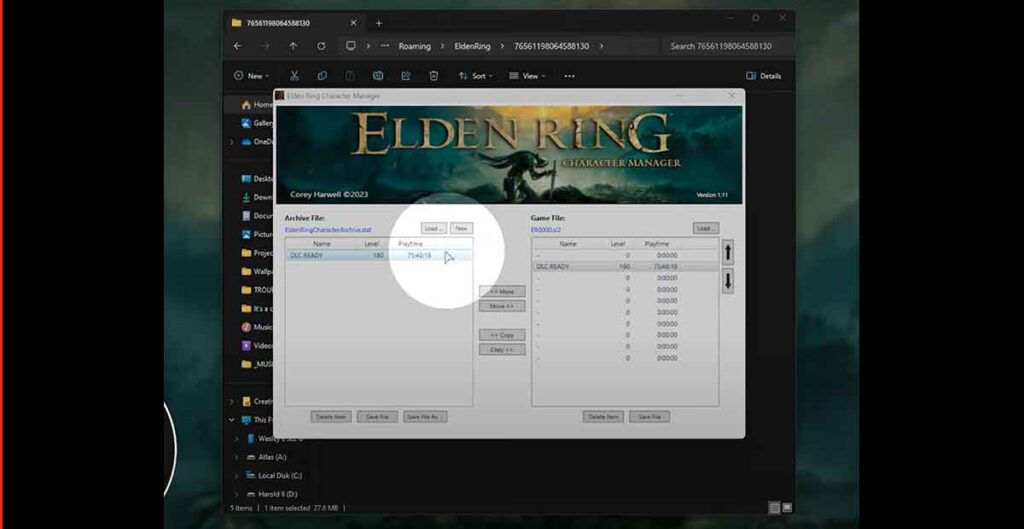I’ll show you how to manage saves in Elden Ring and its new DLC, Elden Ring Shadow of the Erdtree Edition. You’ll learn how to handle your current saves, create backups, restore them, and import backups from other players online. Let’s get started!
Where are Elden Ring Savegames?
To find your Elden Ring save files, press the Windows key + R to open the Run dialog. Type %appdata% and hit Enter. This will open a folder: C:\Users\[YourUsername]\AppData\Roaming. Inside, you’ll find a folder called EldenRing which contains your Steam user ID and save games. The .sl2 file is your save game file.
To back it up, just copy it to your desktop. If you need to roll back, you can move it back to this folder.
Using Elden Ring Character Manager (Savegame Manager)
Backing up and restoring saves manually is okay, but there’s a better way. Check out the Elden Ring Character Manager. You can find it on Nexus Mods (you’ll need a Nexus Mods account). Download it manually, then open the zip file and move the program into your save game folder.
When you run the program, it will show your saved files. The left side is for backups, and the right side is for active saves. To back up a save, just click the copy button to the left. To restore a save, copy it from the left to the right.
Importing Saves from the Internet
To import a save from the internet, download the save file (usually an .sl2 file). Don’t overwrite your current save file. Instead, create a new folder, drag the downloaded file into it, and use the Character Manager to load the new save file. Copy the character from the new save file to your active save folder, and it will be accessible in-game.
Conclusion
And that’s it! Now you know how to manage your Elden Ring saves and characters easily. If you manually overwrite your save file with one from the internet, you might run into errors due to mismatched Steam IDs. Using the Character Manager is the best way to avoid these issues.